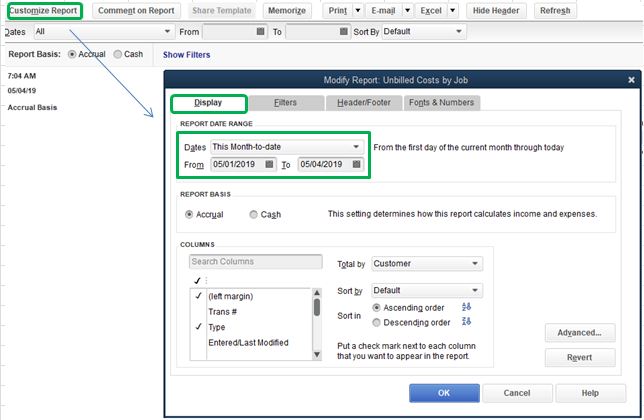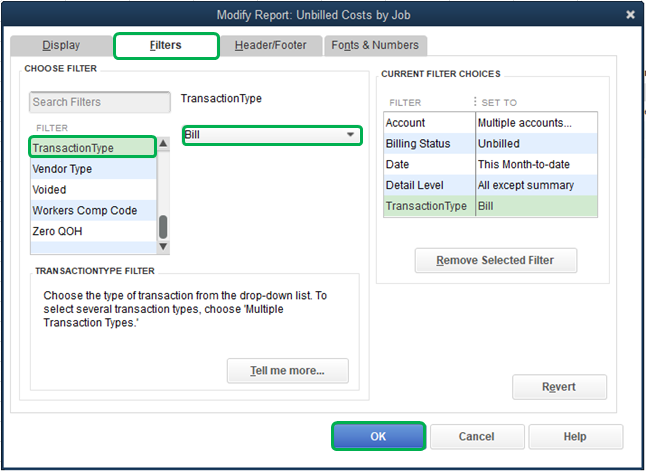- Mark as New
- Bookmark
- Subscribe
- Permalink
- Report Inappropriate Content
Account management
Thanks for getting back to us, @LeahC.
Allow me to join the conversation and share some additional information about locating billable transactions in QuickBooks Desktop (QBDT).
First and foremost, I appreciate you following the steps provided by my colleague @HoneyLynn_G above. It's possible that those bills were created a few days back. If that's the case, let's customize the report and enter a specific date. Then, filter it to display bills.
Here's how:
1. Go back to the report and click the Customize Report option at the upper left.
2. Go to the Display tab.
3. Choose a specific date on the Report Date Range section.
4. Now, go to the Filters tab.
5. Select TransctionType, then Bill on the Choose Filter section.
6. Hit OK.
Once done, double-click them one by one to open the transaction. Then, remove the checkmark on the Billable column.
That should do the trick. I'm also including this article for future reference: Customize reports in QuickBooks Desktop.
Please let me know how everything goes in the comments. I'm always here should you need anything else. Take care.