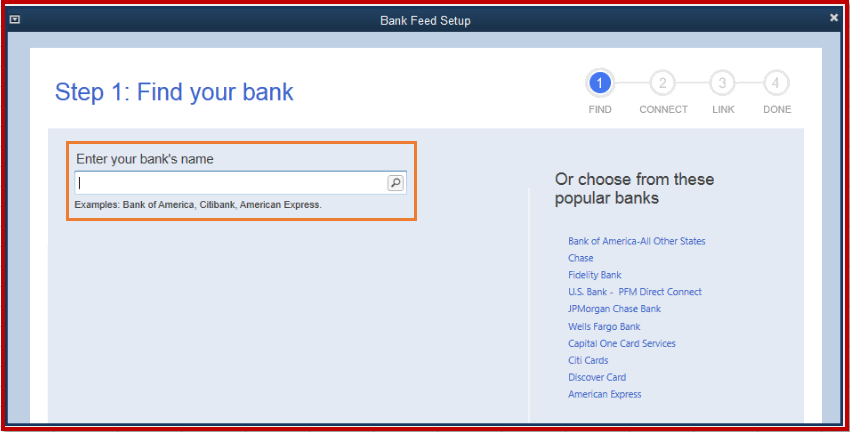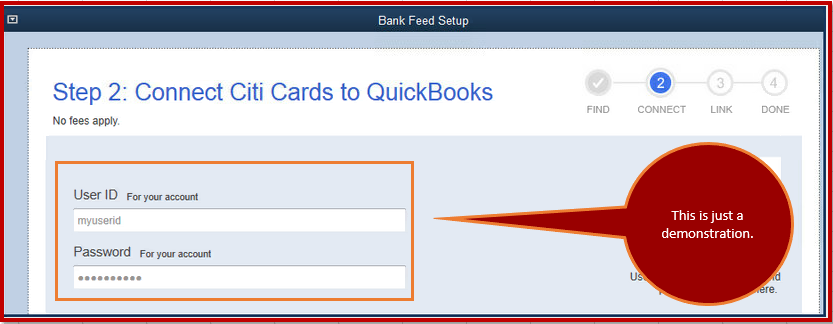- Mark as New
- Bookmark
- Subscribe
- Permalink
- Report Inappropriate Content
Banking
Thanks for joining this thread, mgThu.
I'm here to help connect your Bank of America account in QuickBooks Desktop.
Please follow the steps below to accomplish this:
- Open QuickBooks.
- Go to the Banking menu.
- Select Banking Feeds, then Set up Bank Feeds.
- In the Enter your Bank's name field, enter and select the name of your bank.
- Connect it using:
* Direct Connect
- You need to apply for an online service through your bank.
a. Click the Enrollment site link. When they approve your application, contact them for your login credentials.
b. If you're enrolled already, click Continue.
c. Enter your Online Banking ID and Password, then click Connect.
d. Select the bank you want to connect to QuickBooks, then click Finish.
* Web Connect
- Follow onscreen instructions n how to connect your bank. - On the Link your Accounts page, choose Select existing or Create new ▼drop-down.
- Click Connect, then Close.
After that, you can then add and match transactions from Bank of America.
If you're having issue during the set up, you can refer to this article, Fix OL and OLSU Bank Feeds errors. This link will explain the cause of the connection errors and how to get rid of them.
Let me know if there's anything else I can do to ensure your success. Thank you and have a great day ahead.