- Mark as New
- Bookmark
- Subscribe
- Permalink
- Report Inappropriate Content
Banking
Hi, AngelLisa.
Thanks for joining the thread, I'm happy to provide some clarity on the issue going on. If you're getting hung up on the vendor credit follow along below.
- Select Plus Icon (+) at the top, and click Check.
- Select Choose a payee drop-down arrow, and click the vendor name.
- Provide the Check #, Date, Amount and Memo fields blank.
- From the Add to Check sections, select Add for the outstanding vendor credit and deposit.
- Select Save and Close.
That should get your vendor credit to show up, however if you're still experiencing issues, I suggest reaching out to our Support team as they have the ability to dive into your specific account and even get into a screen share with you so you can go through the process together. Here's how you can reach them.
- Sign in to your QuickBooks Online company.
- Select Help (?) at the top right.
- Select Contact Us to connect with a live support agent.
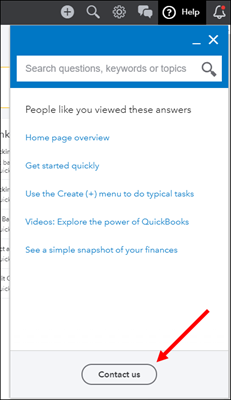
To ensure we address your concern on time, check out our support hours.
If you have any other questions or concerns, feel free to post below. Thanks again for dropping by the Community and have a nice afternoon.
