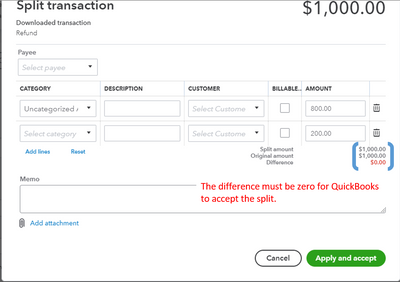- Mark as New
- Bookmark
- Subscribe
- Permalink
- Report Inappropriate Content
Banking
Hello, Andy.
Thanks for getting back here with the clarifications and more details. I have a couple of solutions to help you fix the grayed out Apply and accept button.
In the split transaction window, you'll want to zero out the difference. QuickBooks won't highlight the Apply and accept button if it's more than, less than or equal to the original amount.
If everything was done correctly, then this is likely a case of a browser cache issue. A full cache storage can cause problems on webpages, buttons, and other contents.
To confirm this, use a private or incognito browser. It doesn't use the existing cache data, which is a good way to rule out this issue. The shortcut buttons:
- Google Chrome: Ctrl + Shift + N
- Mozilla Firefox: Ctrl + Shift + P
- Safari: Command + Option + P
In the private or incognito window, split your transaction again. If it works, close the window and go back to your regular browser. Next, clear its cache storage then close it to complete the process.
Using another supported browser is also a good alternative.
After splitting the amount successfully, I'm sure you have other things to do in QuickBooks Online. Our articles are always available if you need help.
Got other future questions in mind? Please post your reply with the details of the issue and I'll get back to you for assistance.