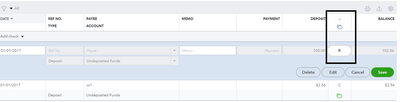- Mark as New
- Bookmark
- Subscribe
- Permalink
- Report Inappropriate Content
Banking
Hello, ekelly08.
I've got you covered! I'll be explaining what you'll need to do to clear out the amounts from the Undeposited Funds account (and how to ensure your reconciled ending balance is correct).
You're correct about the matching part. Matching a bank transaction with an undeposited funds record will automatically deposit it to the bank account.
You don't actually need to create a bank deposit every time (assuming that you've matched the correct transactions).
I take it that the remaining amounts in the Undeposited Funds account aren't matched or categorized yet. In this case, you'll still want to create a manual bank deposit to empty out the account. Here's how:
- Go to the + New button menu, then select Bank deposit.
- Select the bank account where you want to deposit the amounts.
- Set the Date to when the funds have been deposited to your live bank account.
- Check the deposits under Select the payments included in this deposit.
- Add important information such as memo, description and the like.
- Once done, click Save and close.
After making a deposit, manually reconcile those deposits in the bank register:
- Go to your Chart of Accounts.
- Find your bank account, then click the View register link.
- Locate and select the deposits.
- Click the "check mark" column until an "R" appears.
- Proceed with Save.
When you're about to reconcile the next statement period, you'll want to ensure the ending balance is correct. If you need help with it, you can check this article for a guide: Reconcile an account in QuickBooks Online.
However, I would still recommend consulting an accountant. They'll ensure your books are accurate before and after doing the corrections.
If you need to learn more about managing your bank transactions, feel free to use this article for reference: Categorize and match online bank transactions in QuickBooks Online.
After taking care of the Undeposited Funds corrections, do you also need to manage and pay your sales taxes? This article can guide you through the process: Sales tax in QuickBooks Online.
I'm more than happy to help you out again if you have more questions about managing your Undeposited Funds account. Would you like to learn more about other processes in QuickBooks? I'm with you in every step of the way.