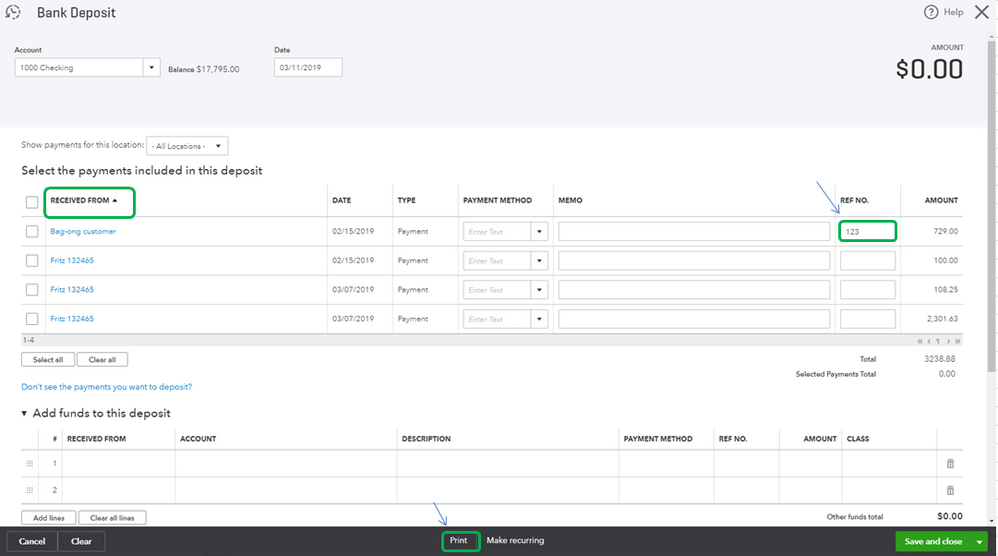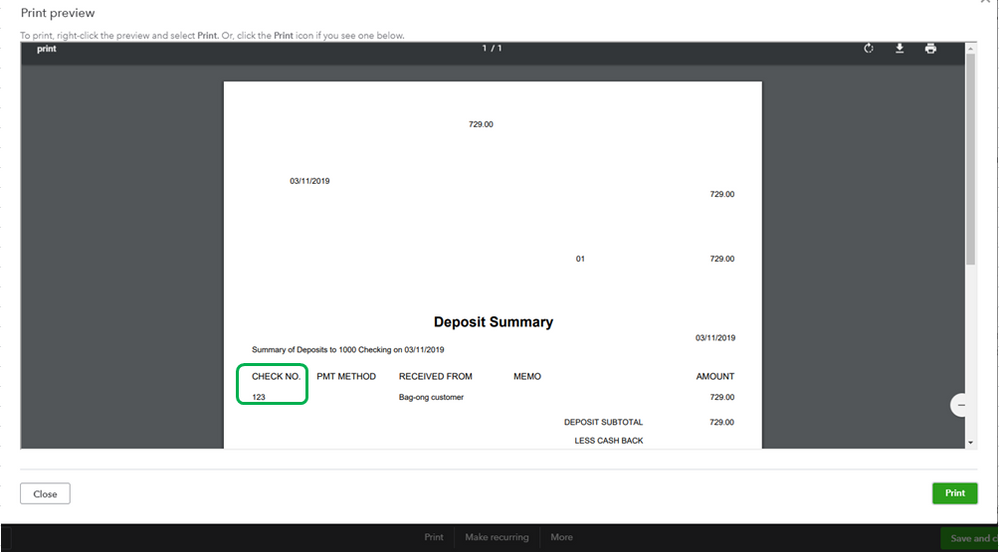- Mark as New
- Bookmark
- Subscribe
- Permalink
- Report Inappropriate Content
Banking
Thanks for getting back to us, @Melly Rockrr.
Allow me to chime in for a moment and share some information about printing deposit slips in QuickBooks Online (QBO).
The appropriate place to enter the check numbers before printing deposit slips is on the Reference Number (Ref No.) under the Receive From section of the Bank Deposit page. Once entered, you can click the Print option at the bottom to double-check.
I'll also add some sample screenshots for your guide.
Just in case, you can also check out this article for future reference: How to set up and print deposit slips.
There you have it. Please let me know how it goes or if I can be of additional assistance in the comment section below. I'd be glad to answer should you have any follow-up questions. Have a great rest of the day!