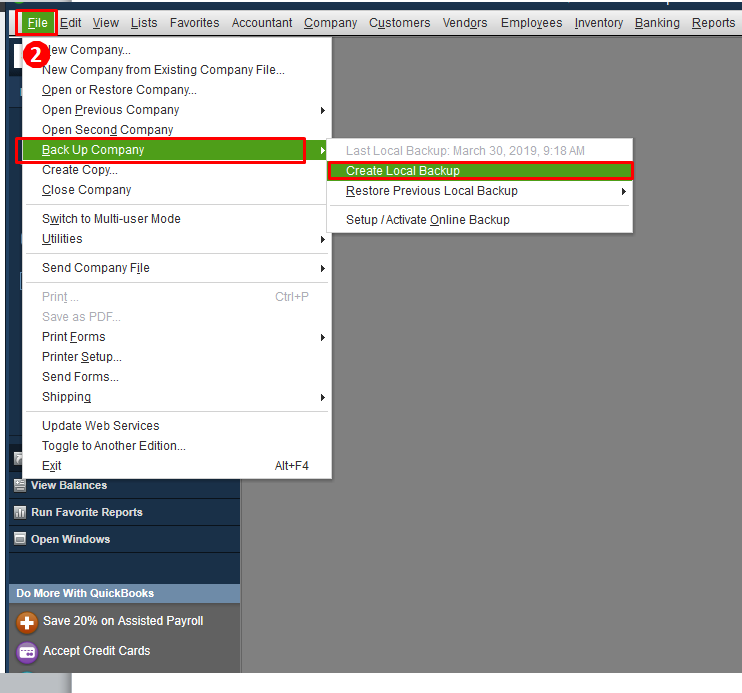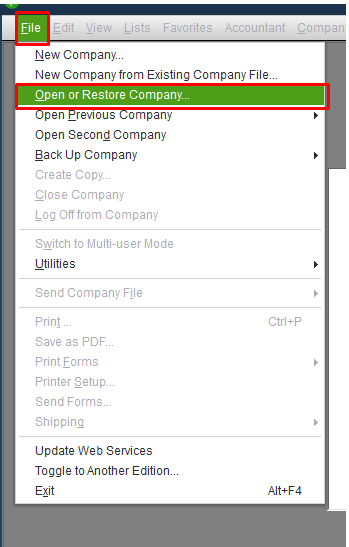- Mark as New
- Bookmark
- Subscribe
- Permalink
- Report Inappropriate Content
Install
Good day, jes63.
Before installing and using QuickBooks Desktop, it is important to know the necessary system requirements. This will ensure that QuickBooks is compatible with your computer and will help avoid problems when you start using the program.
Let's create a backup copy of your company file first. Here's how:
- Switch to single-user mode. (File > Switch to Single-user Mode).
- From the QuickBooks File menu, select Backup Company then Create Local Backup.
- On the Create Backup window, select Local Backup then click the Options button.
- On the Backup Options window that appears, click Browse and select the location for the backup copy.
- Look over the other options on this page and select any that you like. Each option is explained in detail below. Click OK when you're done.
- In the Create Backup window, click Next.
- Choose whether to save your backup now, schedule future backups, or both.
After that, you can follow the steps to download and install the QuickBooks Desktop. See the steps below:
- From the Downloads & Updates page, select your product and version.
- If you don't know what version you use, see Not sure what version you use?
- Select Download.
- See How to Install QuickBooks Desktop ( for Windows) or check out this quick video.
Once you're done, you can restore the backup file. Let me show you how:
- Go to the File menu. Then select Open or Restore Company.
- Select Restore a backup copy. Then select Next.
- Choose Local Backup. Then select Next. From the Look In the drop-down, choose the location of the backup file.
- Select the backup file from the folder. The file name should appear as [Company Name].qbb.
- Select Open. Then select Next.
- From the Save in the drop-down, choose the location where you want to save the restored file.
- In the File name field, type a new file name. (Note: The Save as type field will automatically populate QuickBooks Files (*.QBW).
- Select Save.
- Carefully read and respond to any messages that appear before restoration begins. Select No if, at any time, you receive one of the following messages.
These articles are a good reference:
- Create a backup of the QuickBooks Desktop company file.
- Download QuickBooks Desktop.
- Restore a backup of your company file.
Feel free to drop a reply if you have additional questions about installing QuickBooks. I'm here to help. You have a wonderful day.