- Mark as New
- Bookmark
- Subscribe
- Permalink
- Report Inappropriate Content
Quickbooks online has stopped loading (the green dots spin forever) on newest Chrome update (Chrome Version 130.0.6723.59, MacBook M3 Pro 2023 running Sonoma 14.4.1)
Solved! Go to Solution.
- Mark as New
- Bookmark
- Subscribe
- Permalink
- Report Inappropriate Content
Other questions
Welcome to the Community, @vermontvermouth! I appreciate the detailed information you've given. I'm here to provide some solutions to rectify the issue.
This loading concern you're experiencing with your QuickBooks Online (QBO) account is likely the result of corrupted cache files in your Chrome browser. I have a set of steps that can help resolve this situation.
First, try accessing your account in an incognito window to confirm if it's a browser-related issue. Here are the shortcut keys you can follow to open a private window depends on the available browser you have:
• Google Chrome: CTRL + Shift + N
• Mac: Press ⌘ + Shift + N
If it works, you can clear your browser's cache and cookies to fix it. Regularly clearing them speed up page loading times and optimize computer performance.
I'm adding this article about other troubleshooting steps you can perform if you encounter other errors in accessing your QuickBooks Online: QuickBooks Online doesn't load correctly or has blank pages.
If you have any further questions or concerns about accessing your QBO account, don't hesitate to reach out by clicking the Reply button below. I'll be here.
- Mark as New
- Bookmark
- Subscribe
- Permalink
- Report Inappropriate Content
Other questions
Thanks. I had to clear all site data, not just the intuit tagged ones, but it eventually worked.
- Mark as New
- Bookmark
- Subscribe
- Permalink
- Report Inappropriate Content
Other questions
Hello there, @vermontvermouth.
We're delighted that the solution provided by my colleague @GianSeth_A regarding the loading issue with your QuickBooks Online account was beneficial for you.
Should you have any further questions or require additional support with QuickBooks Online or any other accounting concerns, please don't hesitate to reach out. Our team is always here to assist you in the QuickBooks Community.
Thank you for choosing us as your trusted partner in managing your financial operations. Wishing you a productive day ahead!
- Mark as New
- Bookmark
- Subscribe
- Permalink
- Report Inappropriate Content
Other questions
I tried the icognito window as suggested, but the green dots still circle, and not open
- Mark as New
- Bookmark
- Subscribe
- Permalink
- Report Inappropriate Content
Other questions
I appreciate you following the steps provided by my colleague, @tgeorge. Let me route you to the appropriate support.
QuickBooks performance depends on your device's processing power, memory (RAM), and internet bandwidth. For optimal results, use Google Chrome as Intuit suggests, and keep your operating system and browser updated. Be aware that settings like incognito mode can reduce speed by requiring the site to reload each session. Regularly checking your internet speed is also advisable, as limited bandwidth can impact the application's functionality and your overall experience.
However, if the issue persists, I recommend reaching out to our Customer Support team. This way, they can assist in diagnosing what's causing the issue and help suggest the best steps moving forward.
Here's how:
- Sign in to your QuickBooks Online company.
- Select (?) Help.
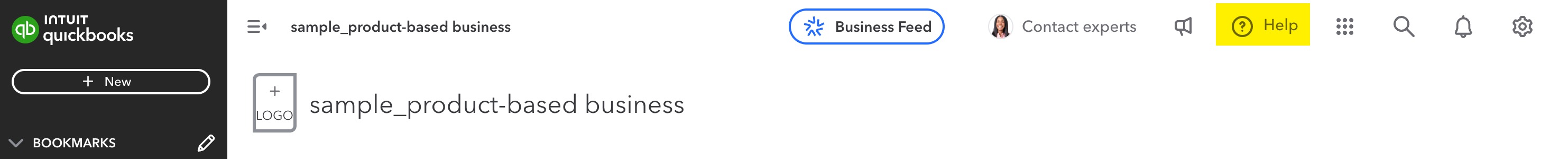
- Select the Assistant tab to get help from the QB Assistant, or Select the Search tab to enter your question and find Help articles.
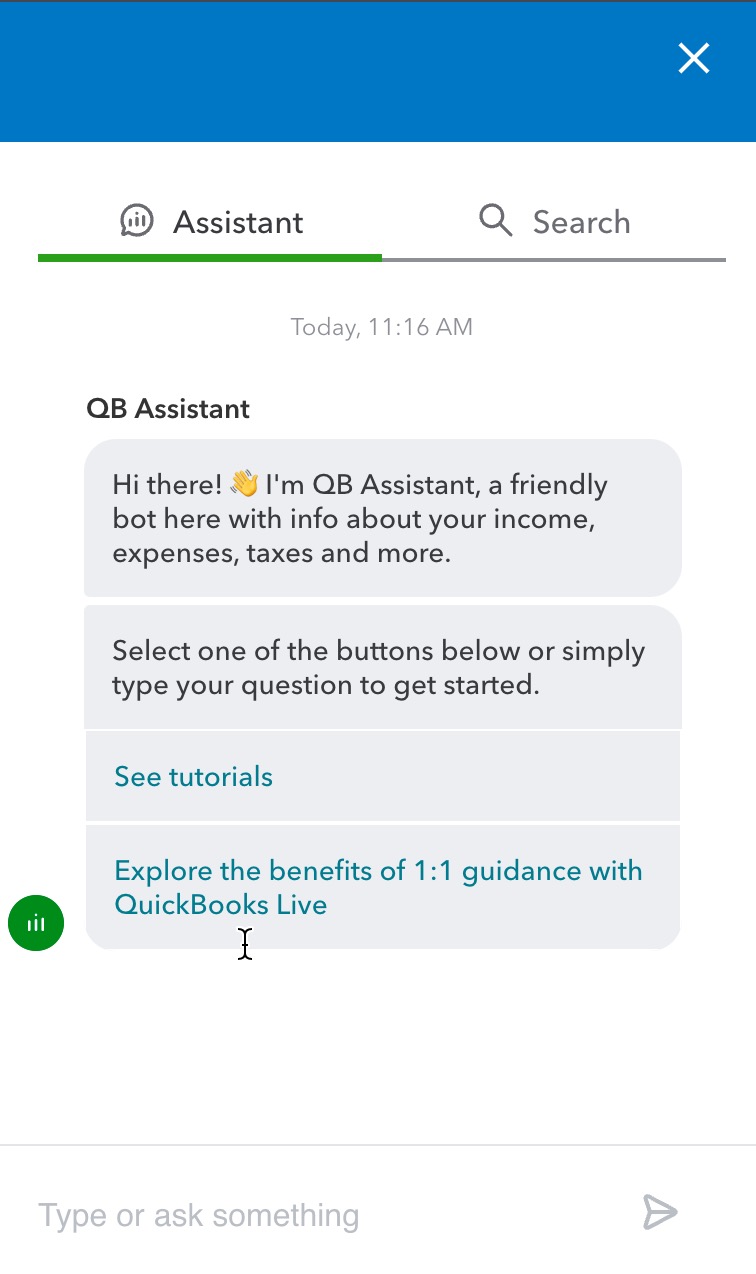
Please note our support hours to ensure we can address your concerns promptly.
Additionally, you can check out this helpful resource and learn what to do if you can't sign in to your QuickBooks Workforce or TurboTax products: Recover your Intuit Account if you can’t sign in.
I'm always here if you require further assistance with managing your QuickBooks system performance. Have a great day!
