Limited time. 50% OFF QuickBooks for 3 months.
Buy now & saveAnnouncements
Get unlimited expert tax help and powerful accounting in one place. Check out QuickBooks Online + Live Expert Tax.
Reply to message
Replying to:
- Mark as New
- Bookmark
- Subscribe
- Permalink
- Report Inappropriate Content
Reply to message
I appreciate you following the steps provided by my colleague, @tgeorge. Let me route you to the appropriate support.
QuickBooks performance depends on your device's processing power, memory (RAM), and internet bandwidth. For optimal results, use Google Chrome as Intuit suggests, and keep your operating system and browser updated. Be aware that settings like incognito mode can reduce speed by requiring the site to reload each session. Regularly checking your internet speed is also advisable, as limited bandwidth can impact the application's functionality and your overall experience.
However, if the issue persists, I recommend reaching out to our Customer Support team. This way, they can assist in diagnosing what's causing the issue and help suggest the best steps moving forward.
Here's how:
- Sign in to your QuickBooks Online company.
- Select (?) Help.
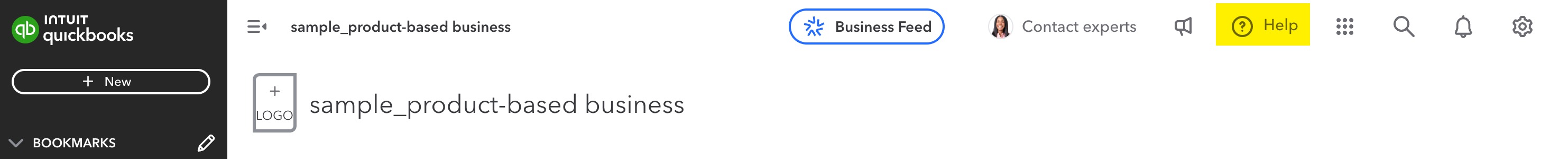
- Select the Assistant tab to get help from the QB Assistant, or Select the Search tab to enter your question and find Help articles.
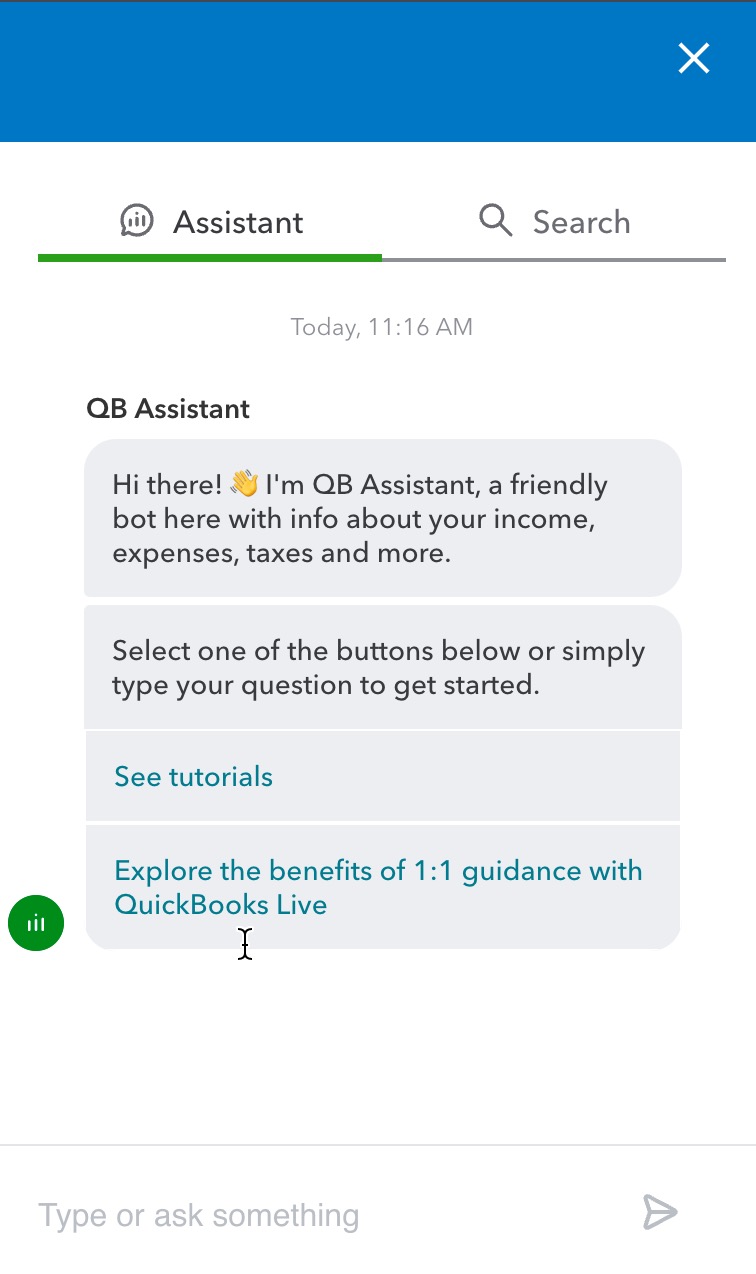
Please note our support hours to ensure we can address your concerns promptly.
Additionally, you can check out this helpful resource and learn what to do if you can't sign in to your QuickBooks Workforce or TurboTax products: Recover your Intuit Account if you can’t sign in.
I'm always here if you require further assistance with managing your QuickBooks system performance. Have a great day!
