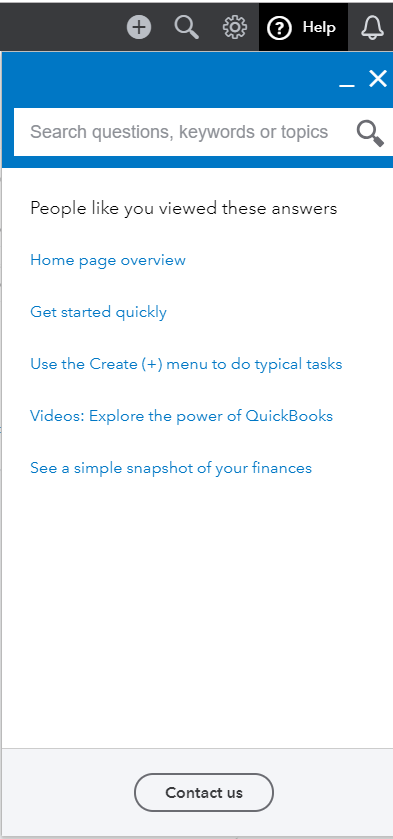- Mark as New
- Bookmark
- Subscribe
- Permalink
- Report Inappropriate Content
Other questions
Hello, @RWAdministrator. Thank you for joining the thread.
I see that you make it to the step of Get Started, and it does nothing beyond that.
At times, not Clearing Cache and Cookies can be a result of this. The reason you should clear it is to allow your browser to function more efficiently. Browsers will normally clear cookies that reach a certain age, but clearing them manually may solve problems with web sites or your browser. A browser's history is a log of websites that you visit, so its good to Clear Cache and Cookies from your browser.
If this still causes your export to stop moving further from Get Started, you can call our Customer Support Team.
Here's how to get in touch with support:
- Click the (?) Help menu at the top right section of your QBO Dashboard.
- Tap the Contact us button.
Our support will have more tools such as screen share, etc. to see more into the issue that is causing you not to complete the export.
I'll always be around here in the Community to help you if you have any other questions.