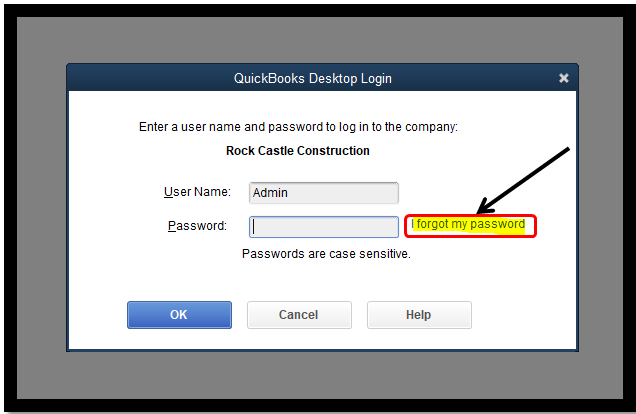- Mark as New
- Bookmark
- Subscribe
- Permalink
- Report Inappropriate Content
Other questions
Hello there, CarlJr.
Let me share with you a way on how you can sign in to QuickBooks Desktop and be able to access your company file again.
We can reset your admin password so you can log in to your company file. You'll have to confirm some information for the security purpose of resetting your password. I can see that you've changed your password already but doing it can be a big help to log in QuickBooks successfully.
Here are the steps to follow:
- Open QuickBooks Desktop (QBDT).
- Click the I forgot my password link in the QuickBooks Desktop Login
- Fill out the required information on the form, such as license number, name, email address, phone number, and other information.
- Once ready, click OK.
You can log in to your Customer Account Management Portal (CAMPS) to verify if all the information you entered is correct. Once done, you’ll receive a code at your registered email address and use that code through creating a new admin password. Feel free to read this article for more details about getting back into your company file: Resetting the Admin Password.
Another way is to use our Automated Password Reset Tool. For the complete details and steps, please check this article: Automated Password Reset Tool.
Let me know if you still need a hand in logging in to your QuickBooks company file. I'm here to assist you anytime. Stay safe and be well!