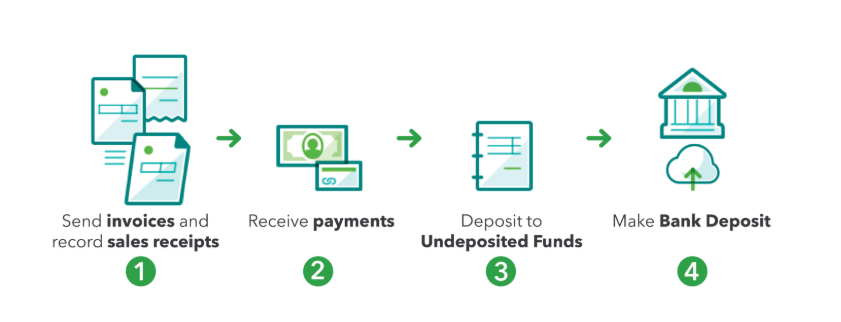- Mark as New
- Bookmark
- Subscribe
- Permalink
- Report Inappropriate Content
Other questions
It's great to know you're taking QuickBooks class in managing your business. Let me clear some things with you, FastNotePro2B.
The option to manually add the Undeposited Funds account when creating a Deposit is unavailable. You'll encounter the warning message since the Undeposited Funds is an internal account of the software. What we can do is to put the put payments into that account. Then, record a bank deposit and combine the payment in QuickBooks.
From there, all payments in the Undeposited Funds account will automatically appear in the Bank Deposit window. See Deposit payments into the Undeposited Funds account in QuickBooks Desktop article for the steps and details. You can also check out the image below on how the account works:
Visit our Banking page for more insights about managing your bank transactions in QuickBooks.
You can always count on me if you need a hand with reconciling your accounts or any QuickBooks related. Assistance is just one click away. You have a good one,