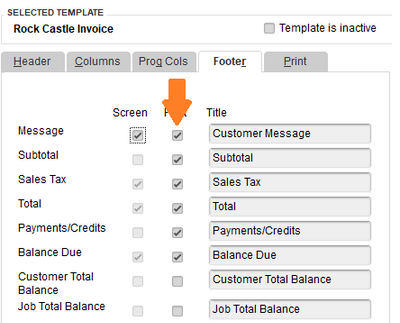- Mark as New
- Bookmark
- Subscribe
- Permalink
- Report Inappropriate Content
Other questions
I've got another workaround for you, @BevanandTina.
I'd suggest utilizing the "Message" field on the invoice. You have the option to add this field on screen and print.
Here's how:
- From the invoice page, select Customize Data Layout.
- Select the Footer tab.
- Check the Message box under the Print column.
- Click OK.
For more info, check out this article: Use and customize form templates.
If you stumble into an issue while you use and customize templates, don't worry. We have an awesome guide that will help you fix it: Fix Common Template Issues.
I'm always around if you need further assistance in personalizing your templates. Have a wonderful day.