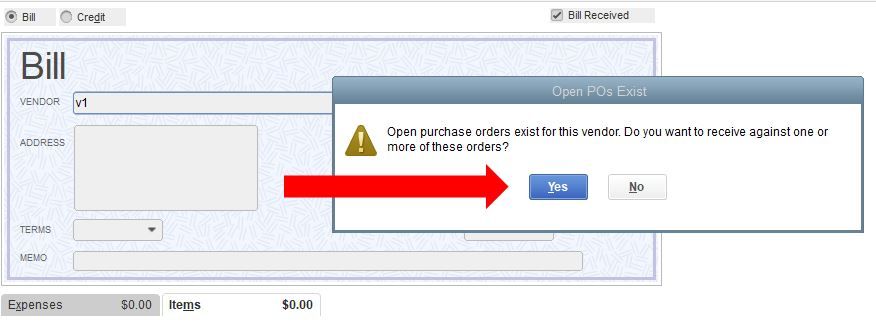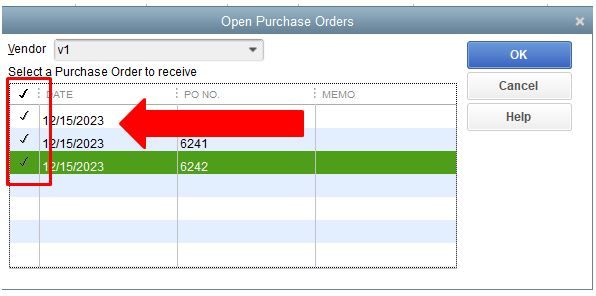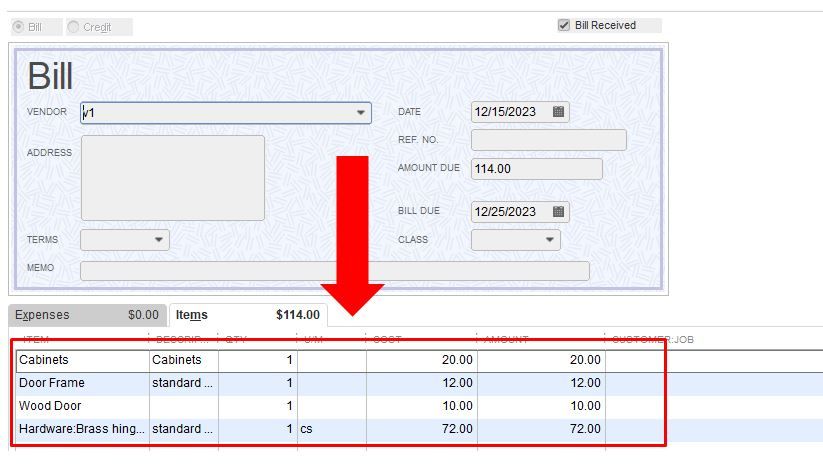- Mark as New
- Bookmark
- Subscribe
- Permalink
- Report Inappropriate Content
Payments
Yes, there is, @Mike Bramble.
However, you’ll want to ensure the purchase order has the same vendor name. That way, you’ll be able to add multiple purchase orders on a single bill. Let me show you how to do it in your QuickBooks Desktop (QBDT) software.
- Go to the Vendors menu.
- Select Enter Bills.
- Choose a vendor from the Vendor drop-down menu.
- Click Yes when prompted to open purchase orders exist for this vendor.
- Select the purchase orders you want to add in the bill and click OK.
- Then simply click Save & Close when done.
For more details about entering bills in your QBDT software, you can check this link for reference: Enter bills.
Once you’ve settled your bills and you’re ready to pay, you can refer to this article on how to record it: Pay bills in QuickBooks Desktop.
You can always get back to me if you have other follow-up questions about entering bills in QBDT. I’m more than happy to assist you anytime. Have a great day!