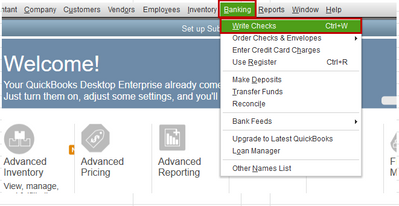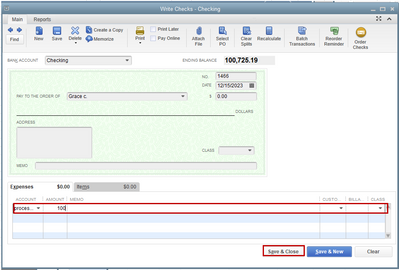- Mark as New
- Bookmark
- Subscribe
- Permalink
- Report Inappropriate Content
Payments
Thanks for joining this thread, @pinkgeek1313.
You can create an expense to record your processing fees that included the payment amount. Let me guide you how.
- Go to Banking.
- Click the Write Checks.
- Under Account click the drop-down menu.
- Locate the Processing Fee, then enter the amount.
- Hit Save and Close.
Please see the screenshot below:
To learn more about your bank feeds and also for the bank transactions such as reconciling your bank account, you can visit our QuickBooks Desktop Help Article for the guidance.
Leave a comment if you need anything else. I’m more than happy to help. Have a good one!