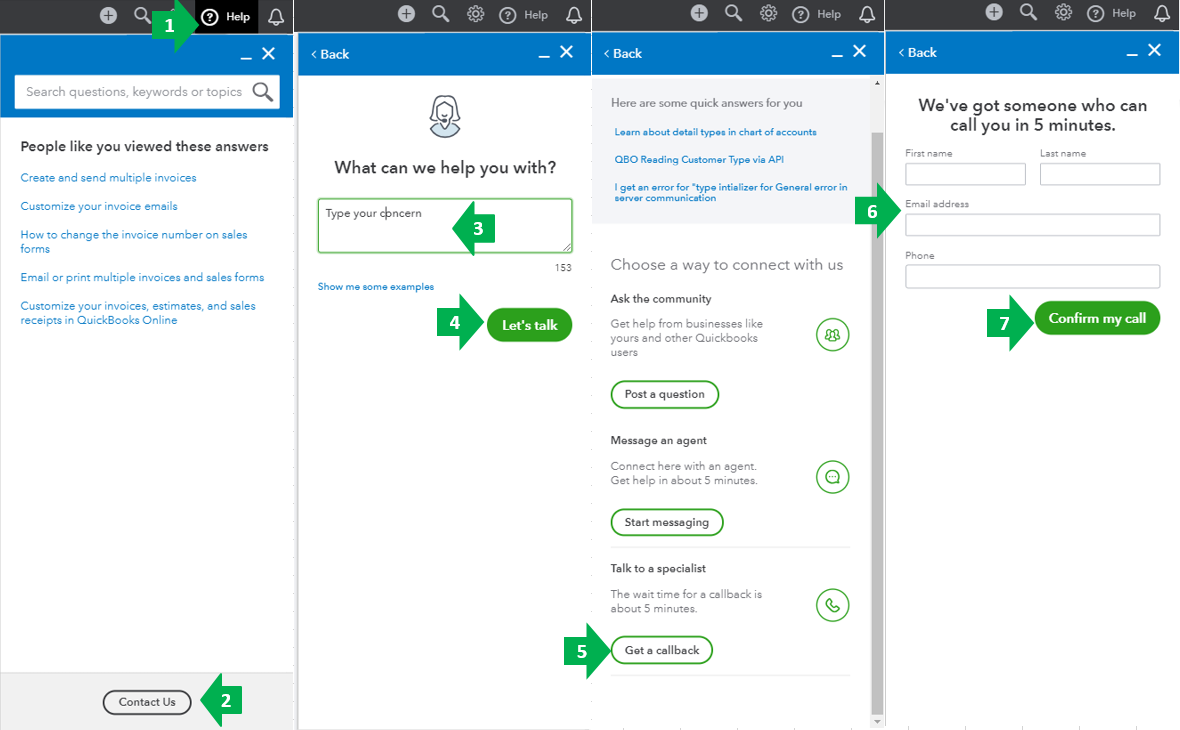- Mark as New
- Bookmark
- Subscribe
- Permalink
- Report Inappropriate Content
Payments
Thanks for keeping in touch with us, Longtimer556.
I appreciate your effort in performing the recommended steps above.
The troubleshooting shared by JasroV were the basic steps to fix the issue with payment links in QBO. Since you're still experiencing the same behavior, I suggest reaching out to our QuickBooks Care Team. They can thoroughly check and investigate what's causing this issue and come up with a permanent fix.
Here's how to contact us:
- Go to the Help menu at the upper right.
- Select Contact Us.
- Enter your concern.
- Click Let’s talk.
- Choose Get a callback.
- Type in your contact info.
- Select Confirm my call.
You can check out this article for our most updated contact information: Support hours and types.
We have QuickBooks blogs and articles that you can visit to help you become more familiar with QuickBooks Online Advanced:
You can always get back to the Community if you need help with anything about QuickBooks. Have a good one.