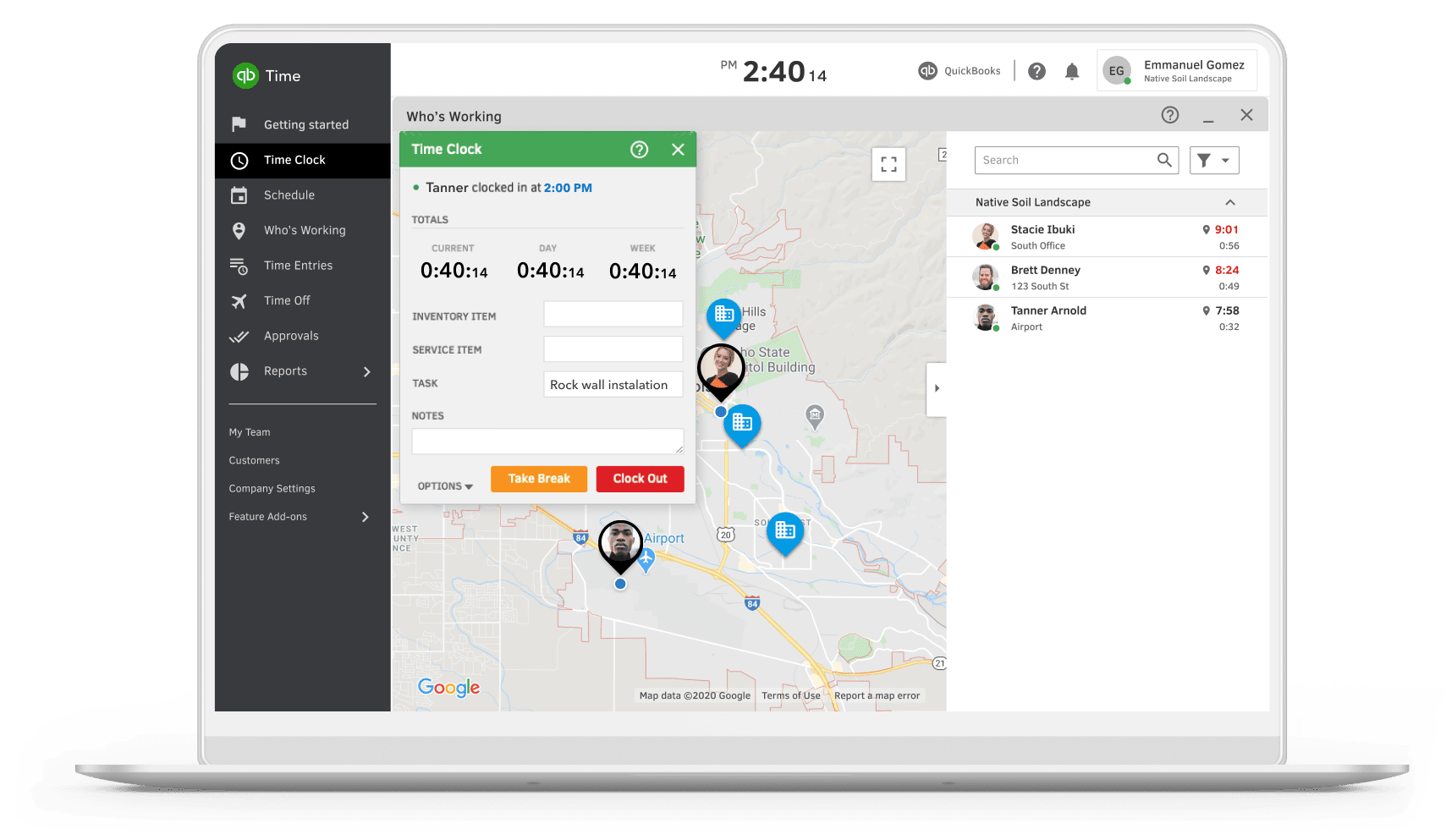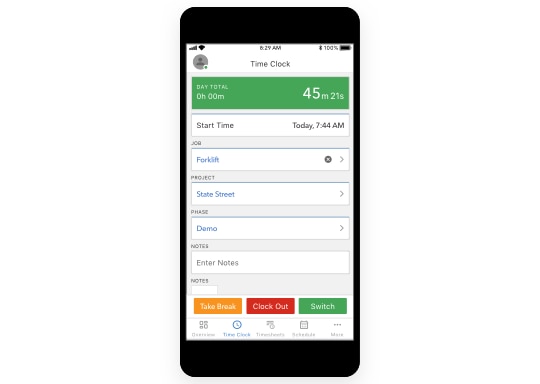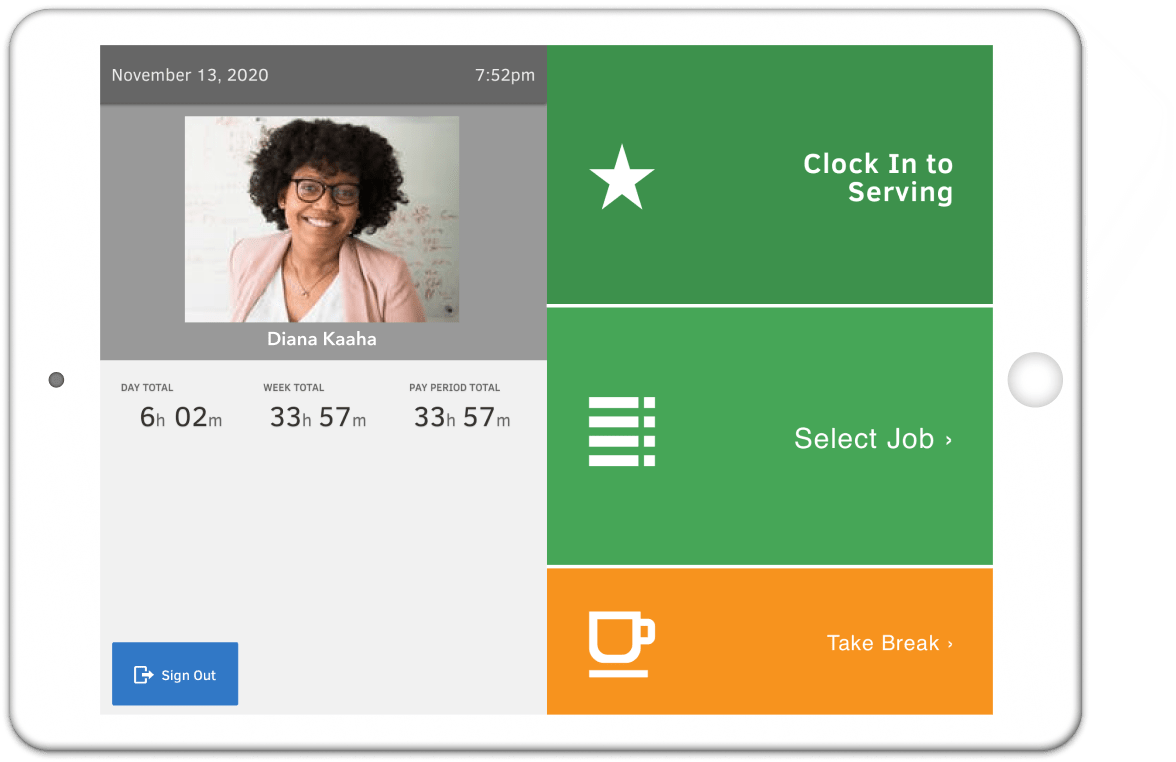Get the #1 rated time tracking app trusted by over 5 million users¹ and save an average of 4% on payroll costs.⁶
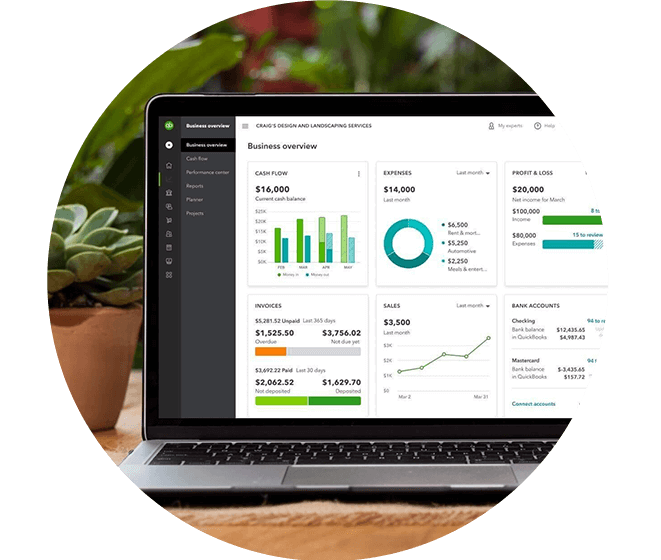
Elite
Meet deadlines with real-time project collaboration and time tracking.
Workforce app
Download the QuickBooks Workforce app to track, submit, and approve time from anywhere.
Streamlined payroll & invoicing
Save time and money when you sync your time tracking data to accounting and payroll.
Create schedules
Create schedules by jobs or shifts and share with your team.
Customize reports
Boost profitability with valuable business insights.
See who's working
Know who’s working, what they’re working on, and what job they’re doing.
Manage time off
Prevent miscommunication, missed shifts and costly payroll errors.
Alerts & notifications
Set up recurring notifications and customize them to fit your needs.
Attach photos
Let your team attach photos to timesheets.
Time kiosk
Let your team clock in and out on-site.
Unlimited customer support
Chat with a support specialist for help and other resources.
Track mileage
See how far your employees travel when they’re on the clock.
Track projects
Set deadlines that empower your team to prioritize tasks.
Project estimates vs. actuals
Compare budgeted hours to actual hours worked.**
Project activity feed
Track project progress and share next steps via project activity feed.
Timesheet signatures
Capture signatures for project sign-offs.
Geofencing
Set up a geofence to remind your team to clock in and out.
Premium
Easily track time and attendance for your team, no matter where they work.
Workforce app
Download the app to track, submit, and approve time from anywhere.
Streamline payroll & invoicing
Save time and money when you sync your time tracking data to accounting and payroll.
Create schedules
Create schedules by jobs or shifts and share with your team.
Customize reports
Boost profitability with valuable business insights.
See who's working
Know who’s working, what they’re working on, and what job they’re doing.
Manage time off
Prevent miscommunication, missed shifts and costly payroll errors.
Alerts & notifications
Set up recurring notifications and customize them to fit your needs.
Attach photos
Let your team attach photos to timesheets.
Time kiosk
Let your team clock in and out on-site.
Unlimited customer support
Chat with a support specialist for help and other resources.
Time tracking software that simplifies your business

Time tracking
Employees clock in and out from their mobile devices. Track time according to customer, service item or class.

See who’s working
Rest easy knowing who’s working, what they’re working on, and what job they’re doing.

Scheduling made simple
Create schedules by jobs or shifts. You can easily edit, publish, and share them with your team.