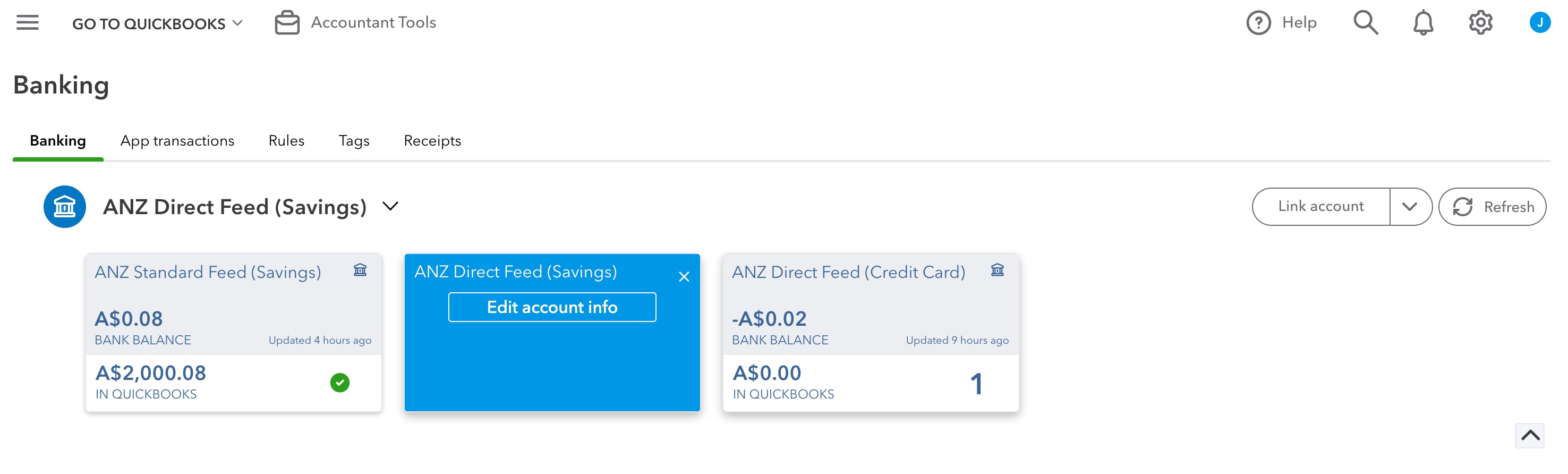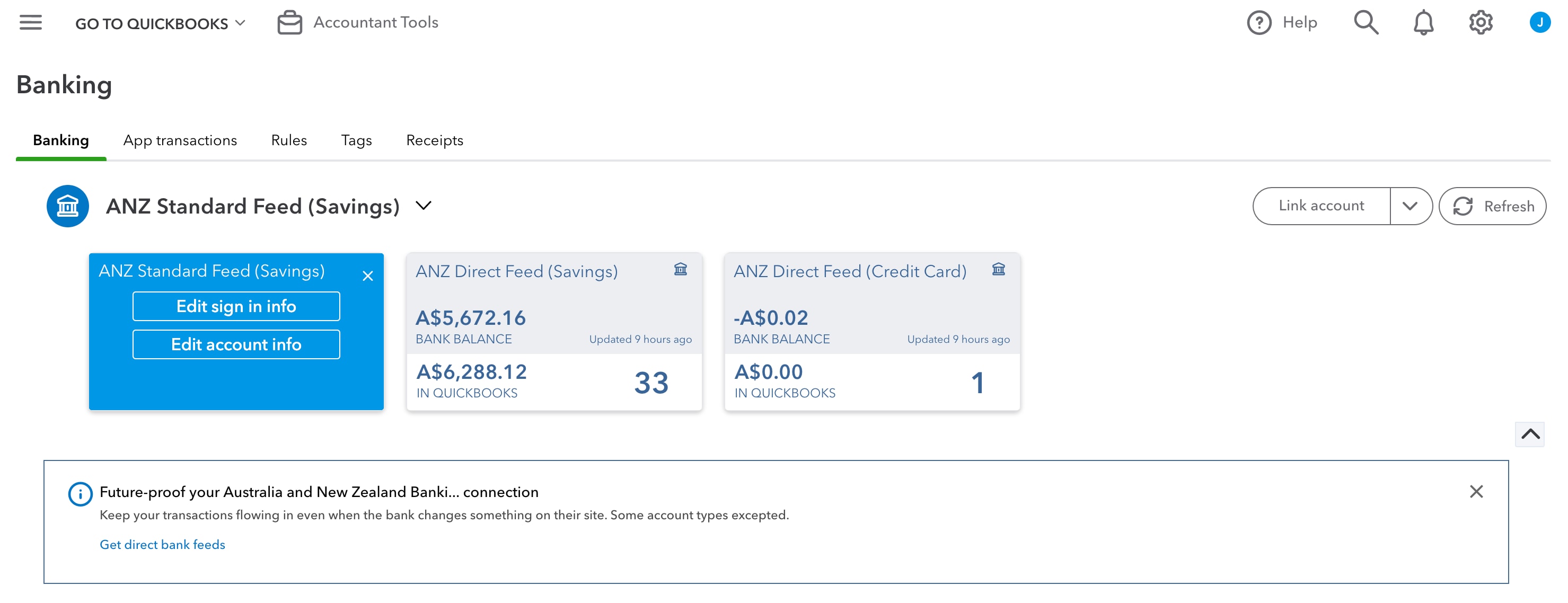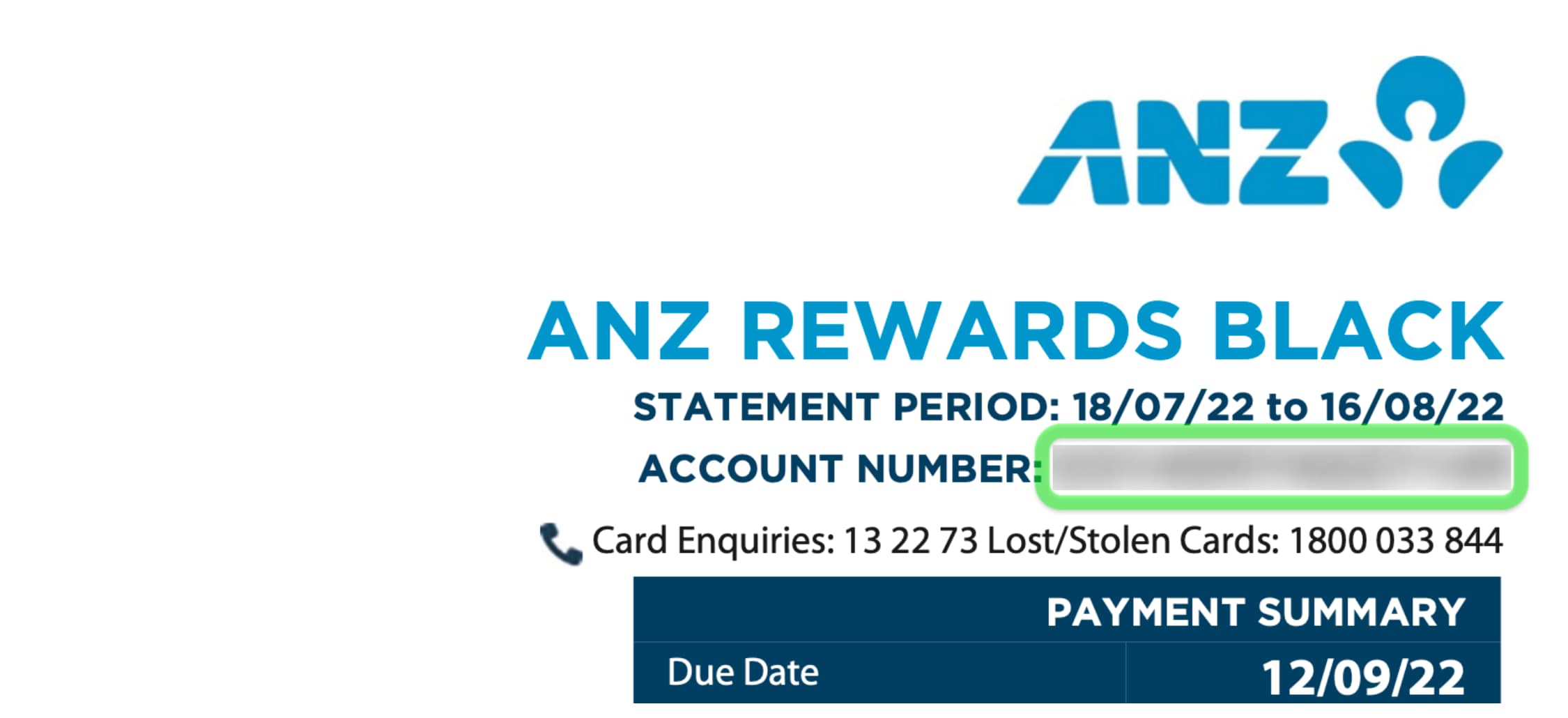Troubleshooting ANZ direct feeds
by Intuit•1• Updated 4 days ago
There are many reasons that your connection to ANZ bank may be unsuccessful. Check out the following troubleshooting steps to upgrade successfully to ANZ.
Need a hand?
If you require assistance at any point in this process, our Customer Success team is happy to help. Contact support(log-in required).
Do you have feedback regarding the ANZ direct feed experience?
Please let us know by completing this short survey.
More like this