Entering Pro Tax preparer settings
by Intuit• Updated 1 month ago
Enter preparer details once in your tax settings and reduce the amount of manual entry needed before filing a return. Pro Tax automatically transfers this information to forms in the return where this information is applicable.
- Open ProTax.
- Select Tax Settings from the main screen:
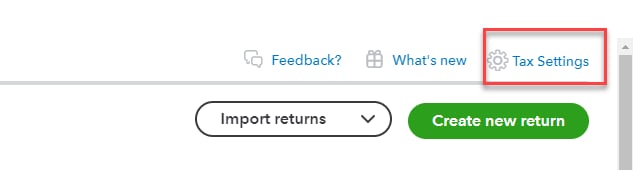
- Select the Preparer Info tab.
- Enter your preparer information. If you are a discounter or an Alberta AT1 third-party service provider, enter your information in the designated sections as well.
Sign in now for personalized help
See articles customized for your product and join our large community of QuickBooks users.
More like this
- Registering for electronic filing (EFILE) and entering EFILE credentials in a returnby QuickBooks
- Setting up Tax Settings in Pro Taxby QuickBooks
- Authorize or cancel a representative in Pro Taxby QuickBooks
- Start a new return in Pro Taxby QuickBooks