Turn on suggestions
Auto-suggest helps you quickly narrow down your search results by suggesting possible matches as you type.
Showing results for
Hello,
My client wanted year 2022 T1 General Copy from previous year's returns we filed.
We generated PDF of T1 Form from the past year's data and noticed that the Form Date was shown as Current date. Its on Page 8 [last] of T1 General.
It was sent with a query from Client's mortgage bank for correction in date. We overwrite the date to the actual signed date and resend it.
I will appreciate if the e-Fling date or last Print date in case of paper file is saved permanently as Signing date instead of Current date to avoid confusion.
The Signing date input is in INFO Screen of profile software.
Thanks.
Vipul K Thakkar
Solved! Go to Solution.
Hi Vipul,
there is an option in Option module to make this selection. You can uncheck this option and on INFO page, in the Filing section, this is where you enter the date
Regards,
Mario
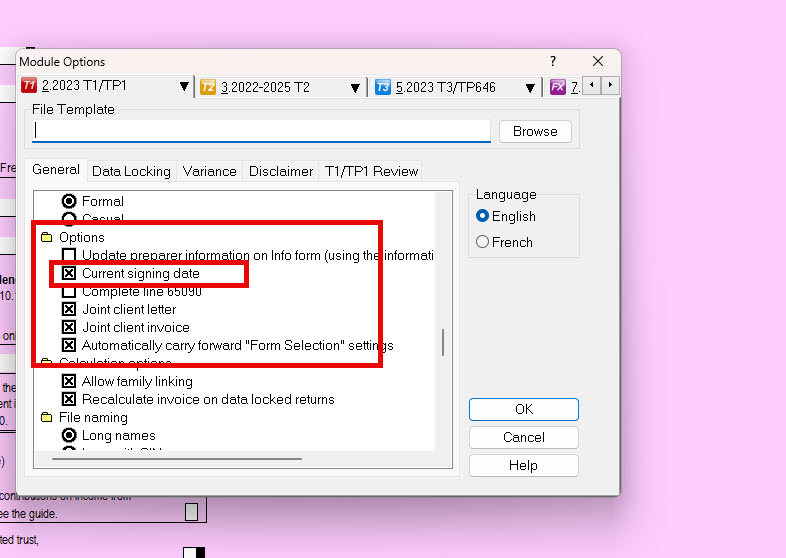
Hi Vipul,
there is an option in Option module to make this selection. You can uncheck this option and on INFO page, in the Filing section, this is where you enter the date
Regards,
Mario
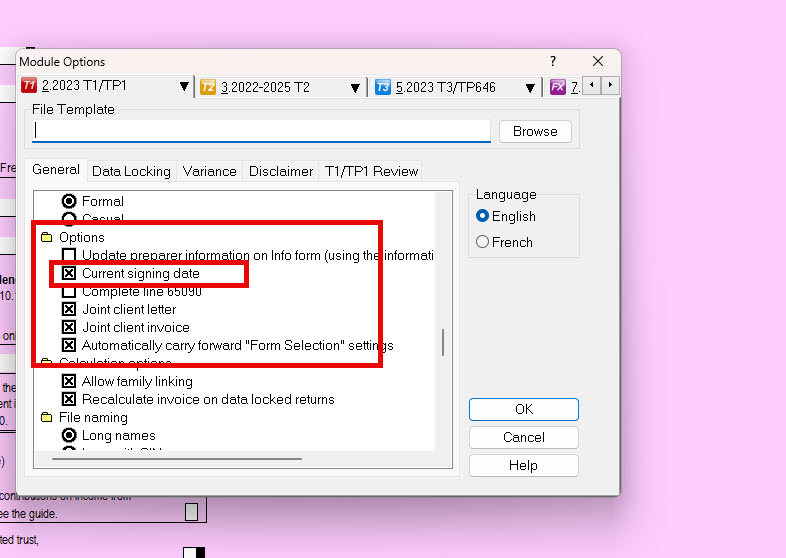
Thanks, Mario, it worked and resolved the issue..!
Hope to receive your support always perfect like this..!
Best Regards, Vipul.
You have clicked a link to a site outside of the QuickBooks or ProFile Communities. By clicking "Continue", you will leave the community and be taken to that site instead.
For more information visit our Security Center or to report suspicious websites you can contact us here
