When paying your employees, you may need to provide additional compensation beyond their regular pay like bonuses, overtime pay, expense reimbursement and more. Some of these pay types are taxable, but QuickBooks will help you handle the taxes and contribution rates.
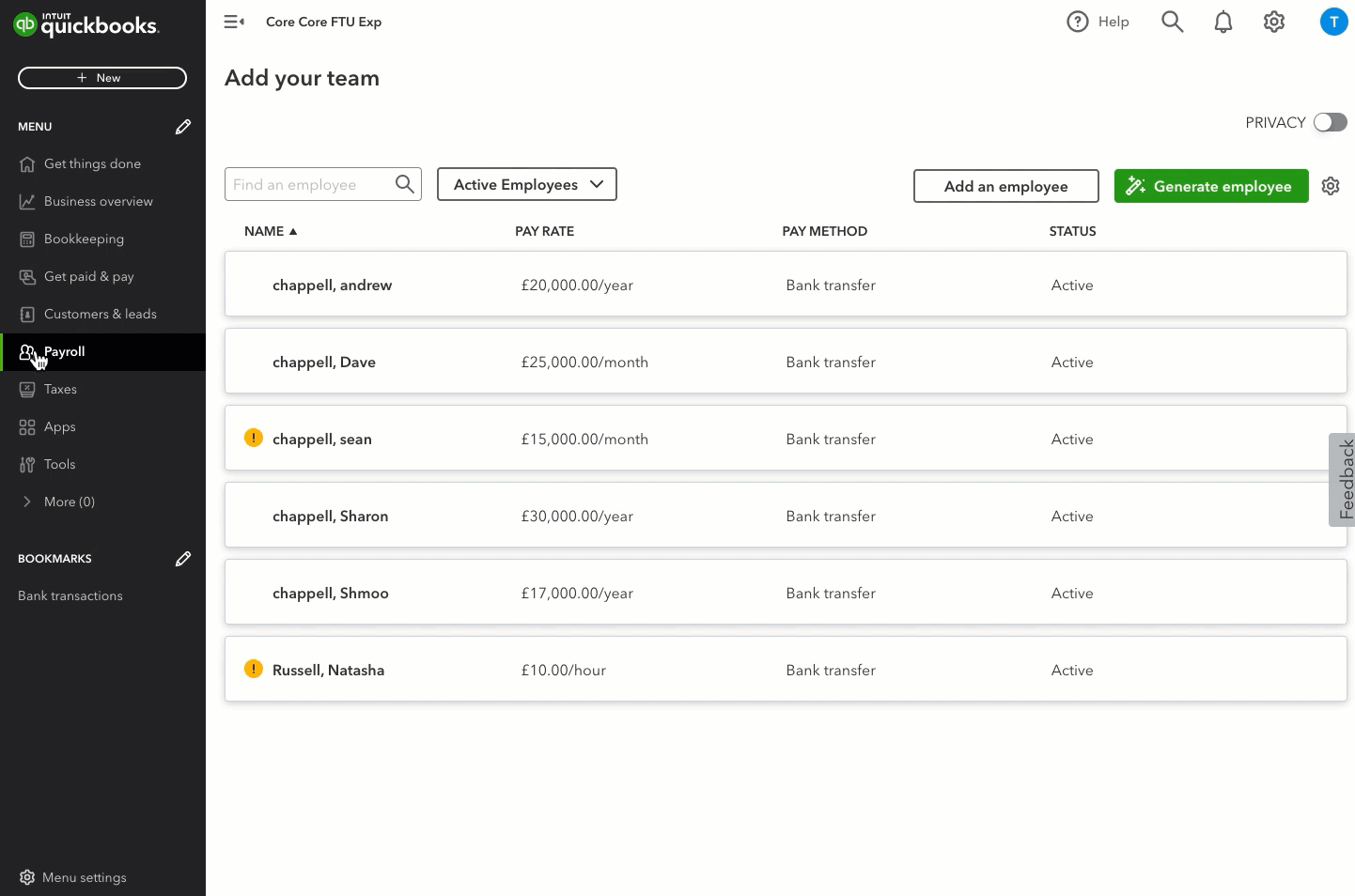
- Go to Payroll and select Employees (Take me there).
- Select your employee.
- Select Start or Edit to open the Pay Types section.
- Select the Common pay types.
- To add a pay type, select the plus icon under the corresponding pay types such as Reimbursements, Other earnings or Commission.
- Enter a name for the pay type.
- Select Save.
Once you add pay type to the employee’s record, you can set a default amount for that employee.
The pay type will also be added to the company settings, allowing you to use it for other employees.
To determine whether to include or exclude this earning pay type in an employee’s pay, check or uncheck the pay type in the employee’s record’s ‘Pay type’ section.
You can change the default amount for each employee when running payroll by selecting Edit payroll payment under Actions.
More help
Looking for guidance on navigating QuickBooks Online Core Payroll? Check out this resource page with how-to guides to help you.