Turn on or off Customer Notification Emails for Recurring Payments
by Intuit•20• Updated 1 year ago
Learn how to turn customer notification emails on or off for recurring payments.
Your customers usually receive an email notification when a recurring payment is processed. You can now control whether customers receive these email notifications or not. Here’s how.
- Log into the Merchant Service Center, then go to Processing Tools > Manage Recurring Payments.
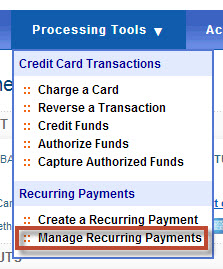
- Select Settings
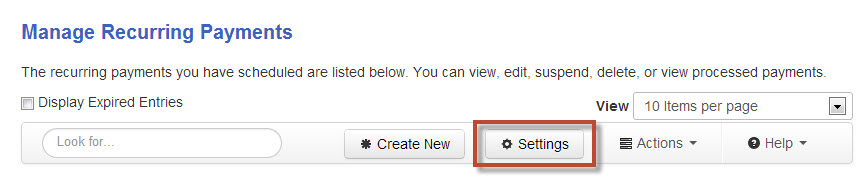
- Select
- Yes if you want your customers to receive email notifications when charged from a recurring payment.
- No if you don’t want your customers to receive email notifications.
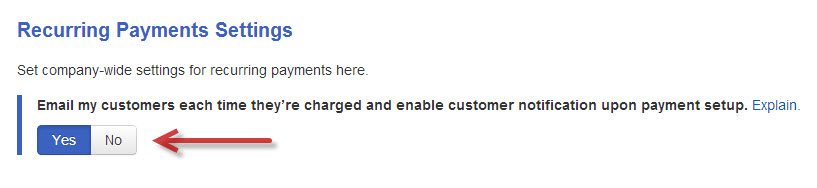
Once a change has been made, green text will appear next to the Yes/No switch reading "Saved Setting" with a green checkmark. This confirms the change is complete.
More like this
- Change customer email settings for recurring paymentsby QuickBooks
- Turn tips on or off for sales forms in QuickBooks Onlineby QuickBooks
- Modify existing recurring paymentsby QuickBooks
- Recurring Credit Card Payment FAQsby QuickBooks