Verify and complete your QuickBooks Payments sign up
by Intuit•31• Updated 4 days ago
Find out how to make sure your information is correct and complete to sign up for QuickBooks Payments.
Here are some questions you might have after you select the Get Paid icon when you set up QuickBooks Payments.
Update or change your info
If you need to update info like your personal address, here’s how:.
- Go to Settings ⚙ and select Account and Settings.
- Select Payments, then select Edit ✏️ to change your Business Owner info.
- Edit your info and then select Done.
If you don't have a Social Security number
We use your Social Security number to make sure you're you. We can’t support customers who don’t have a Social Security number.
Industry isn't listed
If you can't find your industry listed, select the closest match or a miscellaneous choice.
Organization doesn't have an owner
We need an owner to verify your organization. If you're a non-profit organization, assign one person to be the account admin.
Business isn't located in the USA
QuickBooks Payments only supports US, Canada, and UK-based businesses at this point.
Bank isn't listed or can't connect your bank
Select to add a bank. From there, you’re taken to a screen that says Choose an account to link where you can enter bank info manually.
Here’s how to enter your bank info manually:
- Select Enter account info manually.
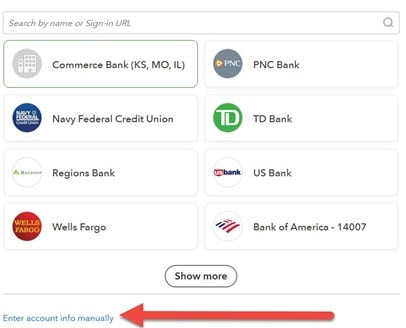
- Enter your bank account and routing number. This is usually located on a printed check
- Select Save when you're done
Note: We’ll send a test deposit to your bank for you to verify. This process can take up to 4 business days.
Remove the pop-up after you send an invoice if you don't sign up for online payments
Edit your payments methods in the online payments section of your invoice.
- Open the invoice.
- Edit your Online payments. You can clear unwanted payment options. This'll turn of the pop-up message.
- When you're finished, select OK
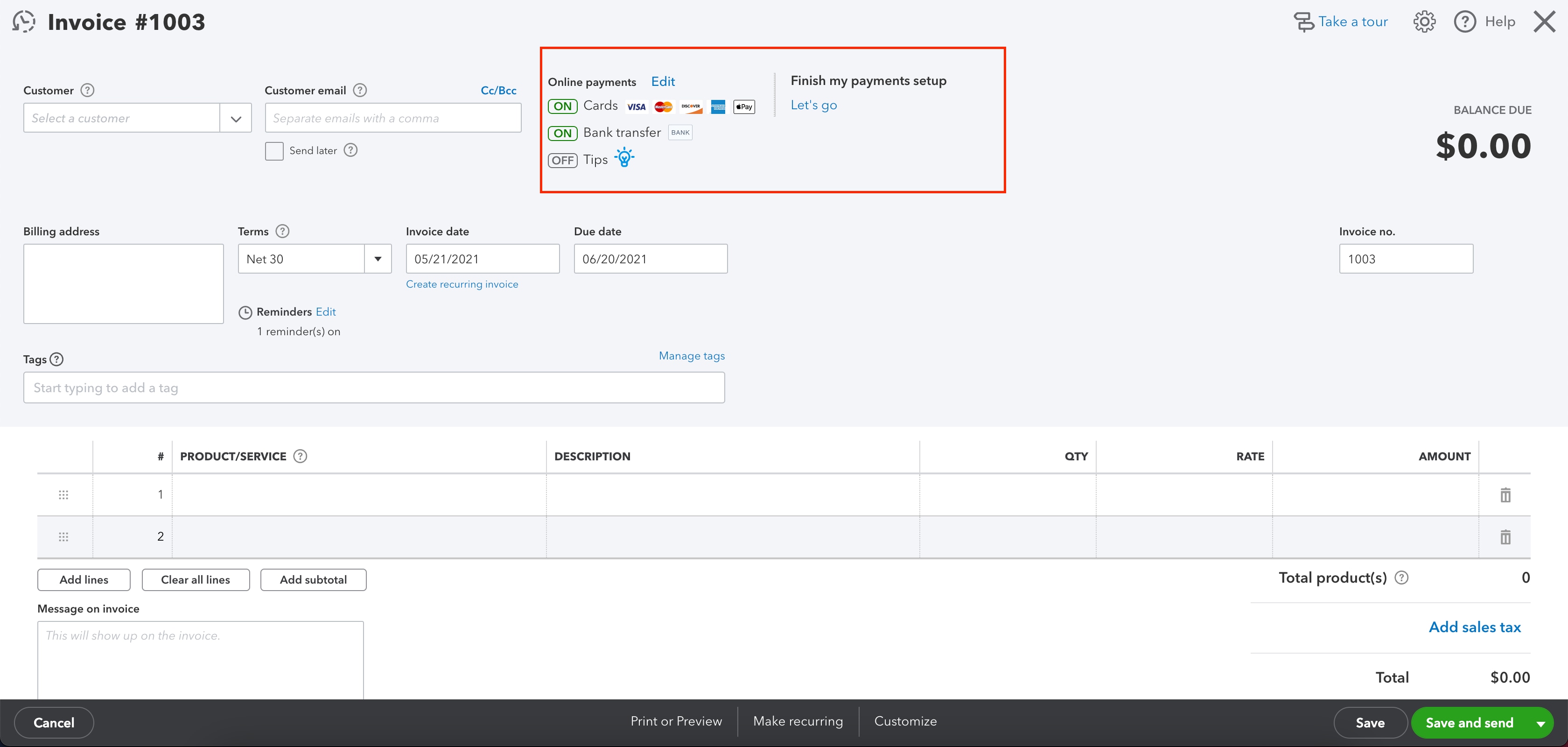
Disclaimer: QuickBooks Payments account subject to eligibility criteria, credit and application approval. Money movement services are provided by Intuit Payments Inc., licensed as a Money Transmitter by the New York State Department of Financial Services.
More like this