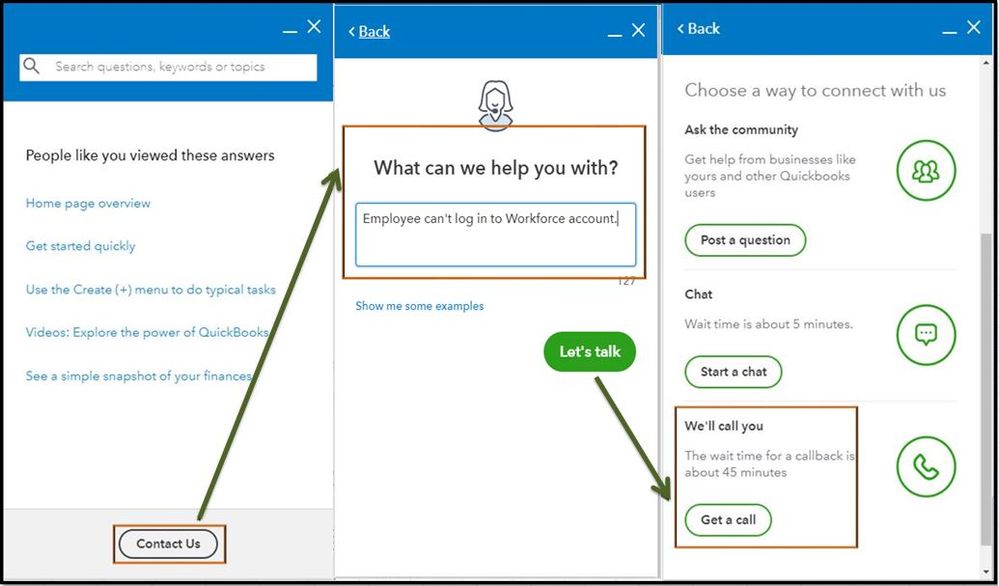- Mark as New
- Bookmark
- Subscribe
- Permalink
- Report Inappropriate Content
Account management
I appreciate you for performing the troubleshooting steps provided by my colleague, @Green Recycling.
Since you still experience the same thing after trying the steps, I suggest reaching out to our customer care online support so this will get reported and investigated. Here's how:
- Sign in to your QuickBooks Online account.
- Go to the Help button.
- Select Contact us.
- In the What can we help you with? field, enter Employee can't log in to Workforce account.
- Click Let's talk.
- Choose Get a call or Start a message.
Due to the pandemic, there are changes to our operating hours. To ensure that you will be assisted immediately, our support is available from 6:00 AM to 6:00 PM on weekdays and 6:00 AM til 3:00 PM on Saturdays. For more info please check our support hours.
I’ve added this article in case you need additional information about accessing QuickBooks Workforce: View your paychecks and W-2s online in QuickBooks Workforce.
Please know that you can always post here if you have other concerns about your employee's Workforce account. I'm always around to help. Stay safe and take care always.