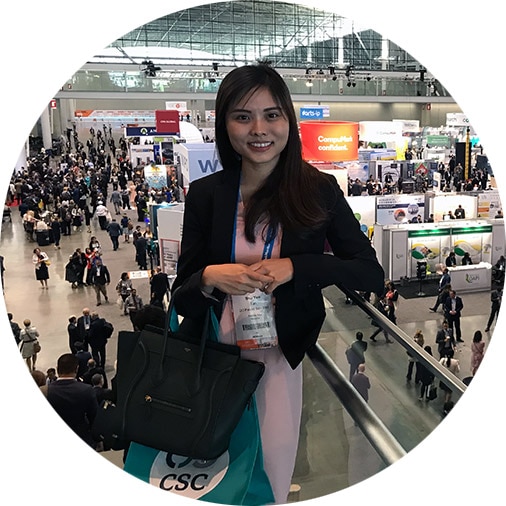Save time with expense automation

Connect QuickBooks to your bank accounts, credit cards and more. We’ll automatically import and categorise your expenses. Approve or edit the automatic categorisation or create custom rules for us to follow. It’s even simple to reclassify transactions in bulk if necessary.

Use the QuickBooks mobile app to take photos of your receipts anywhere, so they can be saved and attached to bank transactions ahead of tax time.
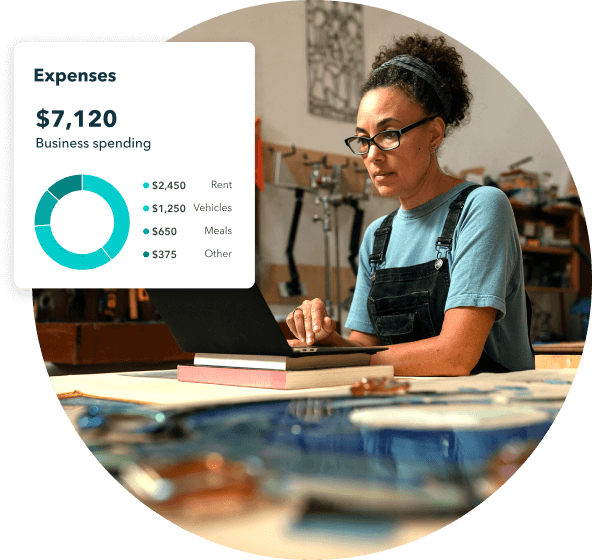
Easily track business expenses year-around to make sure you never miss a tax deduction. Let QuickBooks tailor your tax categories for your business and track sales tax rates. Simply select from commonly used tax rates or add your own and QuickBooks will automatically track sales tax for you.
- GST
- SST
- VAT
- GCT
- IVA
- ITBIS
- TOT
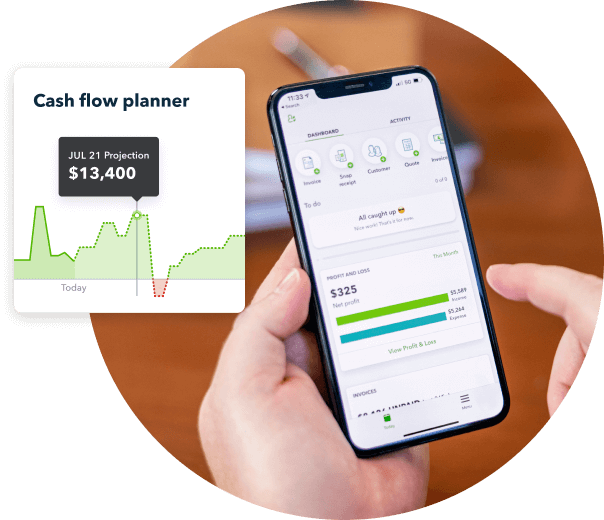
QuickBooks tracks expenses throughout the year, providing you with the data you need to better predict and manage your cash flow. Easily view cash flow statements so you can make better decisions on when to spend, borrow and transfer money.

Make smarter decisions with instant access to key financial information. Keep tabs on your business’s income as well as its expenses and outstanding invoices with built-in reports.
Gain insights at a glance with QuickBooks’ profit and loss reports. Share reports with your accountant to gain a greater perspective on your business.
Manage your receipts and track your expenses

Stay on top of expenses anywhere
QuickBooks makes it a breeze to track and organize your business expenses. Upload or email receipts to QuickBooks in seconds. Take photos of receipts with the QuickBooks mobile app. No more combing through paper receipts.
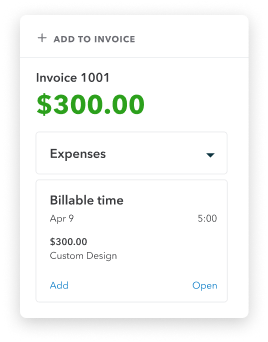
Attach receipts to invoices
This comes in handy if you invoice your clients for expenses you’ve incurred. Just take a photo of your receipt and record the billable expense in your books. Then add the billable expense to the invoice and attach the receipt. And you’re done!
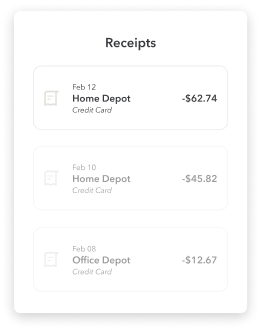
Organize receipts in one place
Finding those receipts for your accountant during tax time has never been easier. QuickBooks keeps all your receipts organized in one convenient place. Use the QuickBooks Mobile App to take a photo of your receipt and attach it to an expense.
Flexible QuickBooks Online plans for your business
See how QuickBooks Expense Tracker helps small businesses transform their expense management
Helping small businesses around the world for 28 years and counting
Helping small businesses around the world for 28 years and counting