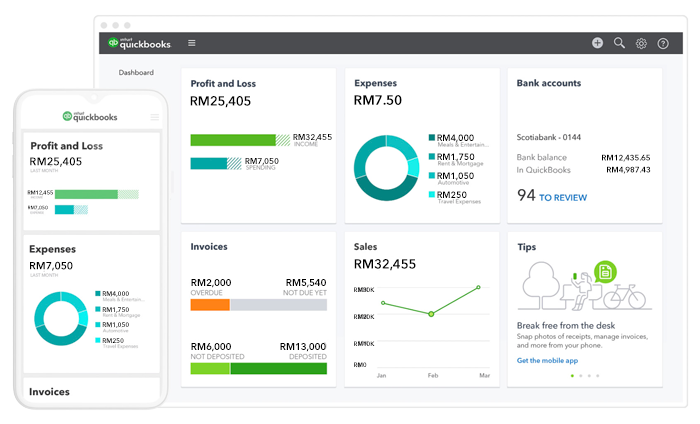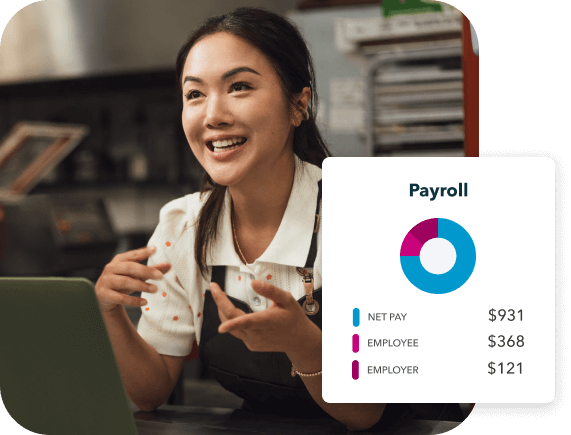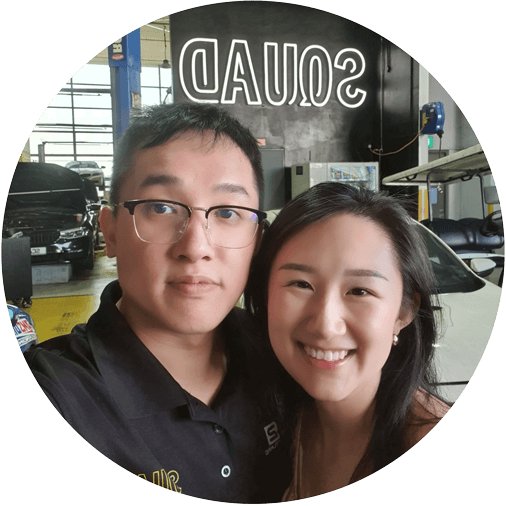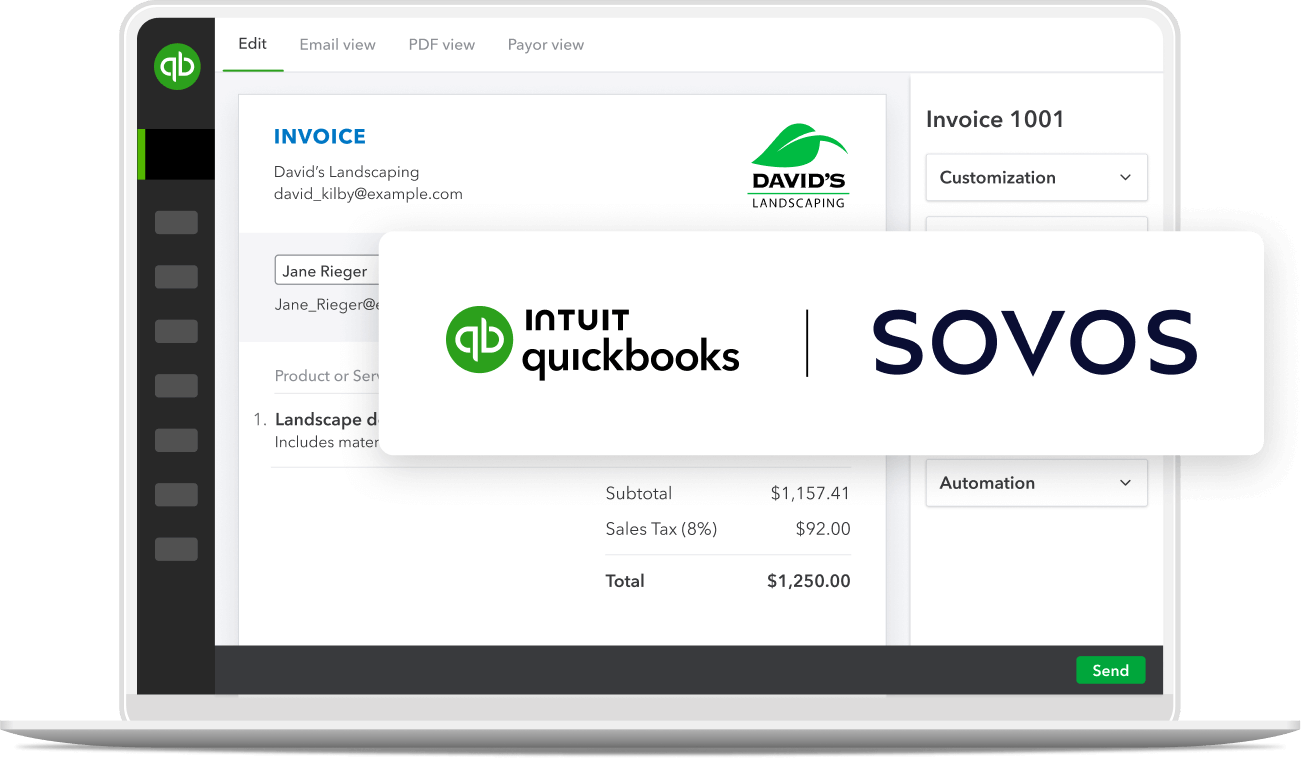
A simple and LHDN compliant e-Invoicing solution that integrates seamlessly with QuickBooks. Built by our partner Sovos*, who is a world leading provider of compliance based cloud software.
Click below to receive the latest updates.
*Sovos Saphety is a Peppol Access Point/ Service Providers (SP) accredited
Running a business is complicated enough. Accounting doesn’t have to be.
No matter what industry you’re in, we have the tools to make running your Malaysian business easier, so you can succeed.

Hello organised

Free up time

Claim everything

Unlimited support
Manage everything in one place
Run your business on your terms
View your cash flow in one click, send a custom invoice to get paid faster and track expenses as you go. Our easy-to-use range of financial tools, all helps you take back control.
Turn heads and open wallets
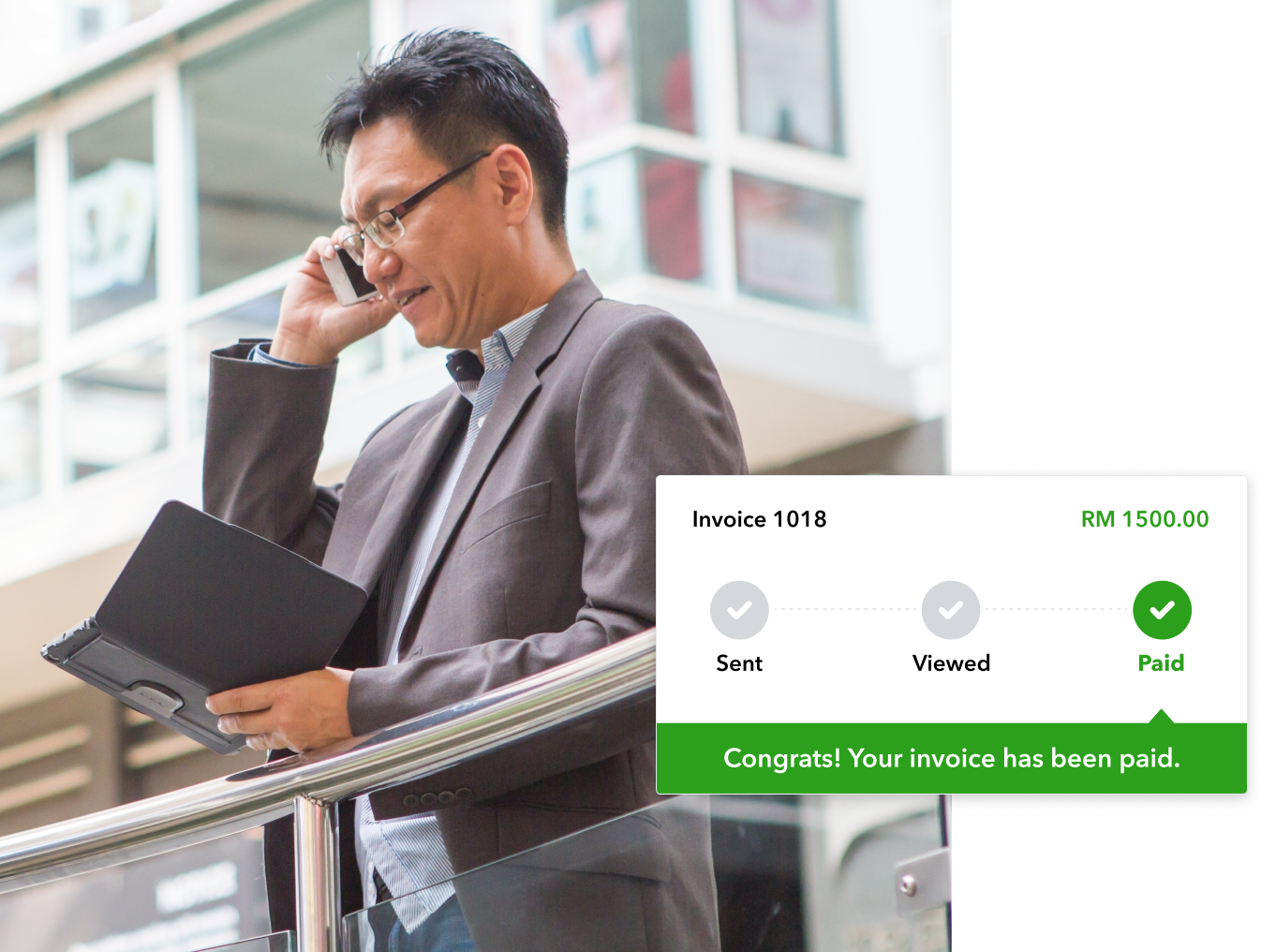
Never lose another receipt

There’s a QuickBooks for every business
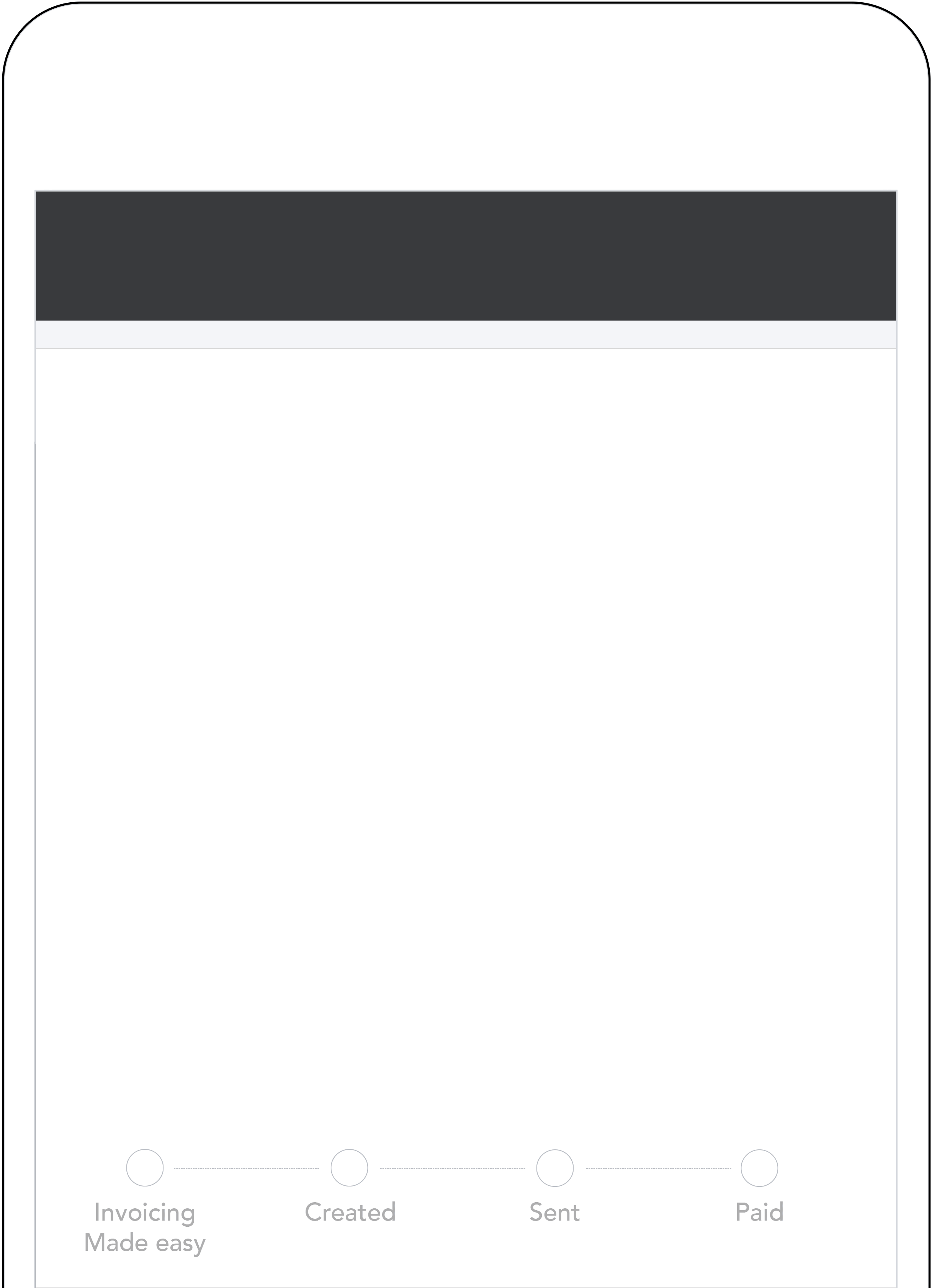
Send better invoices and get paid faster
Create custom, professional invoices in a few easy steps, and send through platforms like WhatsApp to help you get paid faster.
Features that help you run your business

Invoicing
Create professional custom invoices, send payment reminders, and match payments to invoices, automatically

Bank Feeds
Save time and reduce errors when you connect your bank to get a full view of your finances.
SST
Easily organise expenses into tax categories and track SST on income and expenses so you know where you stand and how much you owe.
Capture and organise receipts
Use your phone to take photos of receipts. Match them to bills to stay organised and ready for tax season with everything in one place

Insights and reports
See how your business is doing, and how it could look in the next 90 days, with a range of popular reports and the cash flow planner.
Inventory
Multi-currency support
Send invoices, record transactions, and adjust reports in different currencies and assign currencies to different customers