Entering boxes 104, 105, 106, 113, 116, 118, 121, 123, 125, and 127 from a T5013 slip in Pro Tax T1
by Intuit• Updated 2 years ago
Issue
Some boxes on the T5013 slip are not required for tax calculations in Pro Tax and do not display as a result.
This article details how users can enter the information into the boxes if a need arises.
Entering boxes 118, 121, 123, 125 and 127
When the T5013 slip is reporting amounts in boxes 118, 121, 123, 125 and 127, this information is entered in the Partnership's total gross income line (line under 108):
rewrrwr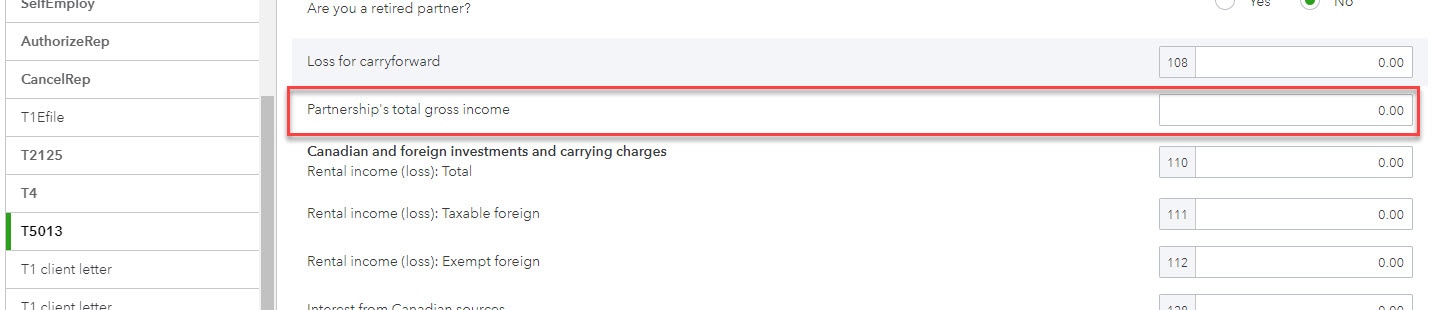
Entering Box 104 - Limited partner's business income (loss) (Multi-jurisdictional)
Enter this amount on line 122 of the T1 return. Exception: If the partner code is 5, enter this amount on line M on page 3 of form T2125 - Statement of Business or Professional Activities and report the income on line 135 of your T1 return. The gross amount is in box 118.
Entering Box 105 - Limited partner's at-risk amount
This is for limited partners only. Enter the amount of the limited partner's at-risk amount (ARA).
Note: Include a note in generic text box 105 in the Other information area of the T5013 slip and do not report a financial amount in the generic financial box if:
- the partnership interest is a limited partner's exempt interest and;
- you have entered partner code 3 on line 106 of Schedule 50 indicating a limited partner's exempt interest
Entering Box 106 - Limited partner's adjusted at-risk amount
This is for limited partners only. Enter the limited partner's adjusted at-risk amount (ARA). This is the limited partner's ARA reduced by the limited partner's share of any investment tax credit and any farming losses. A limited partner's share of resource expenses is restricted to the partner's adjusted ARA.
Entering Box 113 - Return of capital
This is the capital returned to you from the limited partnership, including drawings. Use this amount to reduce the adjusted cost base (ACB) of your limited partnership interest.
Box 113 is not a mandatory entry on the T1 return. The return of capital reduces the adjusted cost base and should be recorded as an adjustment to the ACB.
Entering Box 116 - Business income (loss) (Multi-jurisdictional)
Enter this amount on line M on page 3 of form T2125 - Statement of Business or Professional Activities, and report the income on line 135 of the T1 return. The gross amount is in box 118. If you are a partner not actively involved in the partnership, and not otherwise involved in a business or profession similar to that carried on by the partnership, report your share of the net income or loss on line 122 of your T1 return.
More information
A full list of instructions for recipients can be found here.
See this article for more about the adjusted ARA.
You must sign in to vote.
Sign in now for personalized help
See articles customized for your product and join our large community of QuickBooks users.
More like this
- Add charitable donations in Pro Taxby QuickBooks
- Use the FX module in Pro Taxby QuickBooks
- About Pro Tax Data Entry Fieldsby QuickBooks
- Using the Pro Tax QuickBar search boxby QuickBooks