Download GoPayment sales tax report
by Intuit•1• Updated 10 months ago
Learn how to download your sales tax report in the GoPayment app.
Blue GoPayment app users can download their sales tax report anytime, anywhere through the app. Green GoPayment app users can access sales tax reports in QuickBooks Online.
Not sure which GoPayment app you have? Find out now.
Download sales tax report
- Sign in to your GoPayment App.
- From Home, choose Menu ☰.
- Select Settings.
- Select Sales Tax Report.
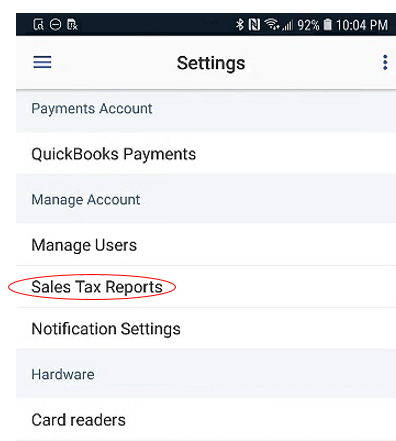
- Choose your date range.
Note: If you select From or To, it'll show a calendar where you can select your date range. - Select DOWNLOAD.
- You can save the report or email it.
Sign in now for personalized help
See articles customized for your product and join our large community of QuickBooks users.
More like this
- Track GoPayment user sales in the Merchant Service Center (MSC)by QuickBooks
- Manage sales tax payments in QuickBooks Onlineby QuickBooks
- Process payments in the GoPayment appby QuickBooks
- Set up a card reader for QuickBooks GoPaymentby QuickBooks