QuickBooks Update slows at writing system registry values
by Intuit•5• Updated 1 year ago
Learn how to fix the QuickBooks Desktop update when it stops at "Writing system registry values".
The QuickBooks release updates for some of the customers may appear to be stuck as it takes significant time for them to be installed. This could happen because Microsoft Defender, or any antivirus software, may scan each QuickBooks program file, which can significantly slow down the installation.
Windows Defender is the most common software, because it’s included with Microsoft Windows. If you are seeing the QuickBooks update freeze around 20-30% when it's “Writing system registry values” there are two options to resolve this problem.
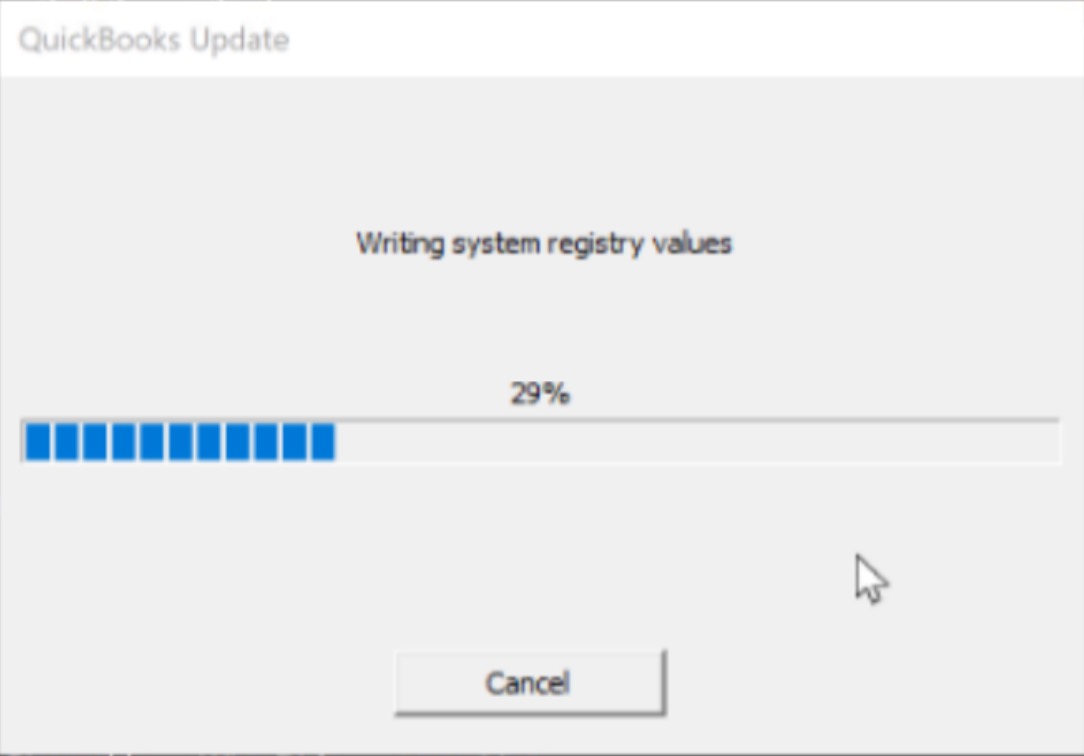
Solution 1: Create a Microsoft Defender exclusion of QuickBooks files
To address this, the QuickBooks Tool Hub software has introduced a new feature to create an exclusion for specific QuickBooks files. By adding these files to an exclusion list, Microsoft Defender will no longer scan them during installation, allowing the update to proceed at its expected speed. To use this feature follow the below steps,
Note: You must be signed into Windows as an admin user to add Exclusions. If you are not an administrator of the PC, the Add Defender Exclusion option will be grayed out and you'll need to ask your admin to add an exclusion for you
- Select Cancel to stop the update.
- Close QuickBooks.
- Open the QuickBooks Tool Hub application.
- If you don’t already have the QuickBooks Tool Hub, please follow the instructions in this article to download and install it.
- Select Installation issues.
- Select Add Defender Exclusion.
- Restart your computer.
- Reopen QuickBooks and start the update.
Solution 2: Turn off Windows Defender antivirus protection
- Select Cancel to stop the update.
- Close QuickBooks.
- Turn off Defender antivirus protection in Windows Security.
- Reopen QuickBooks and start the update.
Once the update is complete, make sure to enable Windows Defender to keep your system protected.
Solution 3: Uninstall and reinstall QuickBooks using latest full version installer
More like this
- Why is my QuickBooks Online slow?by QuickBooks
- How to use Dimension Assignment in Intuit Enterprise Suiteby QuickBooks
- Resolve Error 1606: Could not access network locationby QuickBooks
- Fix Outlook is missing in send forms preferencesby QuickBooks