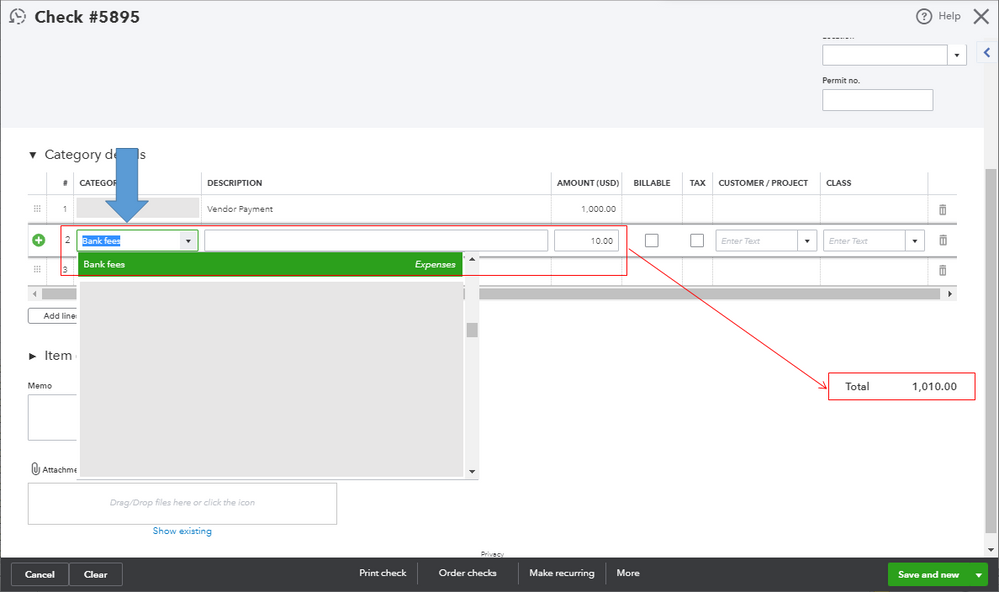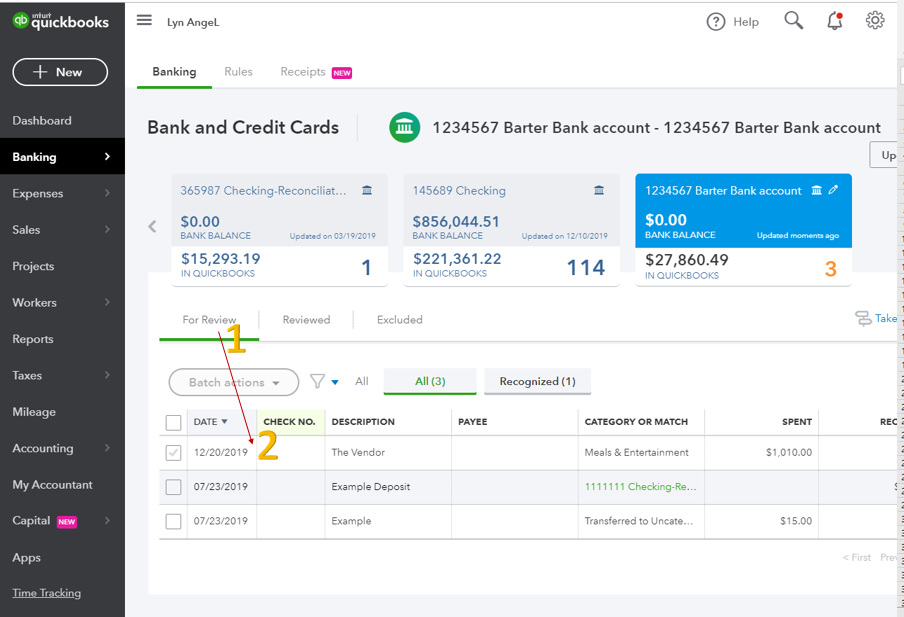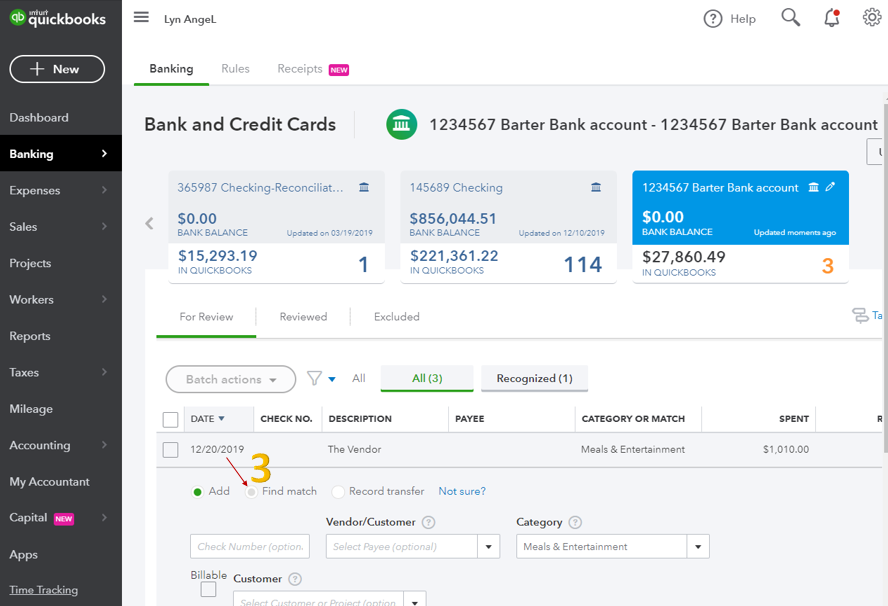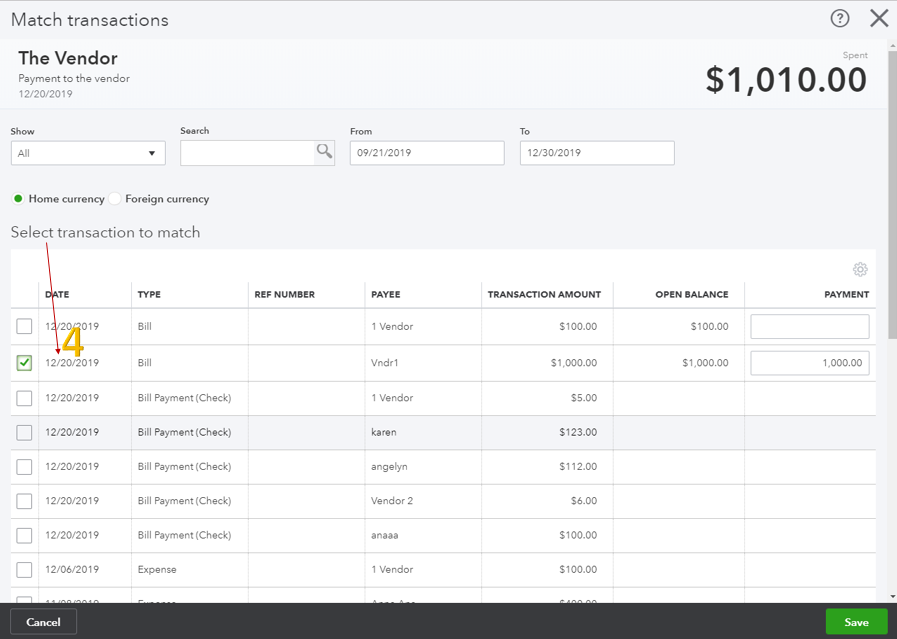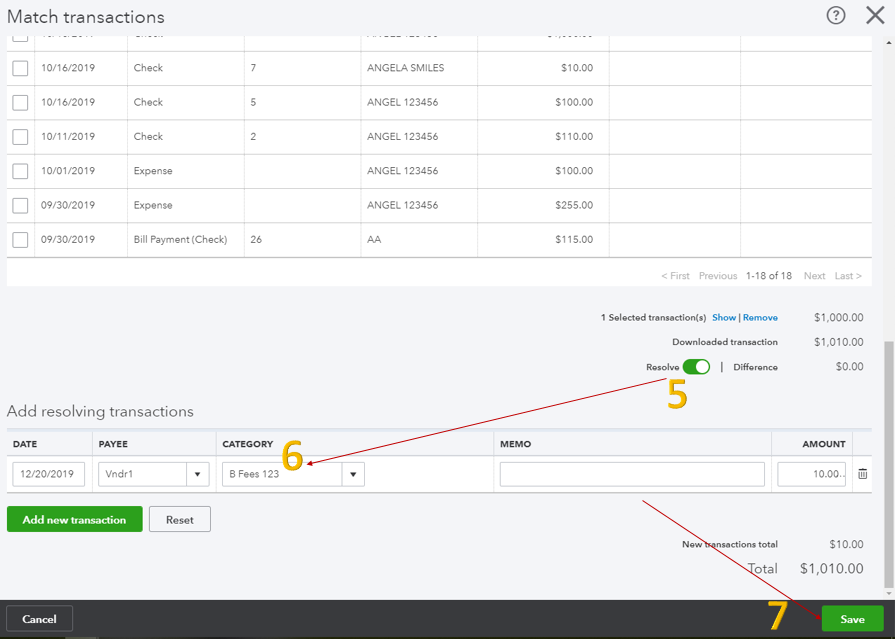- Mark as New
- Bookmark
- Subscribe
- Permalink
- Report Inappropriate Content
How to record a bank transaction fee incurred because of requesting the bank to deliver a payment check to a vendor for a specific payment?
Note: Looking at the bank statement, the debit to the checking account simply shows as $1010 - so the check transaction simply adds the fee in.
Solved! Go to Solution.
- Mark as New
- Bookmark
- Subscribe
- Permalink
- Report Inappropriate Content
Banking
It's great to see you here today, @dsoniat.
Yes, you can add an additional line to the transaction and select $10 for the bank fee. This is the proper way to record the charge so it's linked with your vendor payment. This also matches your $1010 debit to your checking account in your bank statement.
Please first create an expense account for the bank fee so you can select it on the additional line of the check. See the screenshot below for your visual reference.
If your bank account is connected with QBO, this will match the downloaded transaction with the check you've already entered in the program. This ensures that there aren't any duplicates in the register. For detailed steps, see the Match an existing transaction under Step 2 through this article: Download, Match, and Categorize Your Bank Transactions in QuickBooks Online.
I'm here anytime you have other concerns. Have a great day, @dsoniat.
- Mark as New
- Bookmark
- Subscribe
- Permalink
- Report Inappropriate Content
Banking
Thanks @RaymondJayO that helps. You showed adding the second line for the detail of the bank fee to the check (and I do have an expense account already for bank fees).
My additional question is though, do I likewise add an additional line when entering the invoice from the vendor too? otherwise the invoice amount doesn't end up matching the check payment amount.
(Sorry to be such a beginner at this, but I recently took over as treasurer for an HOA...this isn't normally my field of expertise...)
thanks for any insight - David Soniat
- Mark as New
- Bookmark
- Subscribe
- Permalink
- Report Inappropriate Content
Banking
Thank you for getting back, @dsoniat.
Yes, you can add the fees on the bill (invoice from the vendor) so it'll automatically match to the payment amount or check. On the other hand, if you haven't added the fees to the bill and your bank account is connected to QuickBooks, you can simply resolve the difference when matching the transactions.
- On the Banking page, go to the For Review column.
- Look for the downloaded transaction (check/payment).
- Click on it, then tap on Find match.
- Select the bill under the Select transaction to match page.
- Hit the button in between Resolve and Difference at the bottom of the page.
- Enter the fees under the Add resolving transactions section.
- Click on Save.
Keep me posted if you have any other questions. I'm always here to help. Have a great day!
- Mark as New
- Bookmark
- Subscribe
- Permalink
- Report Inappropriate Content