Limited time. 50% OFF QuickBooks for 3 months.
Buy now & saveAnnouncements
Work smarter and get more done with advanced tools that save you time. Discover QuickBooks Online Advanced.
Reply to message
Replying to:
- Mark as New
- Bookmark
- Subscribe
- Permalink
- Report Inappropriate Content
Reply to message
Thank you for getting back, @dsoniat.
Yes, you can add the fees on the bill (invoice from the vendor) so it'll automatically match to the payment amount or check. On the other hand, if you haven't added the fees to the bill and your bank account is connected to QuickBooks, you can simply resolve the difference when matching the transactions.
- On the Banking page, go to the For Review column.
- Look for the downloaded transaction (check/payment).
- Click on it, then tap on Find match.
- Select the bill under the Select transaction to match page.
- Hit the button in between Resolve and Difference at the bottom of the page.
- Enter the fees under the Add resolving transactions section.
- Click on Save.
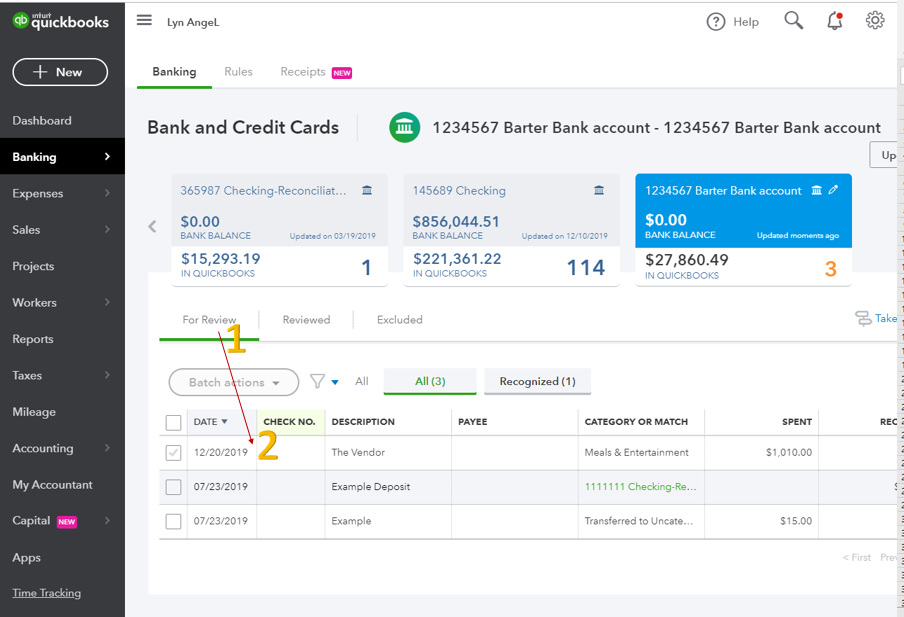
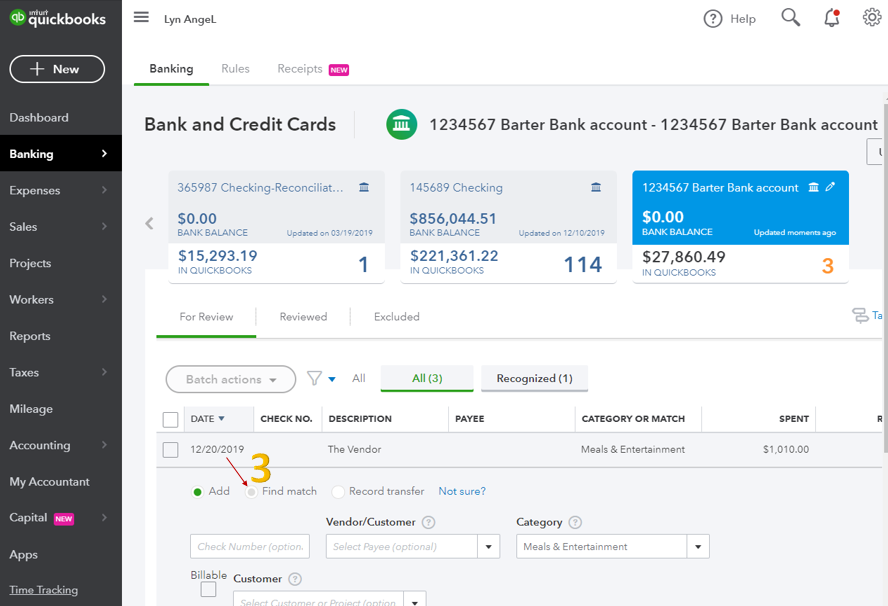
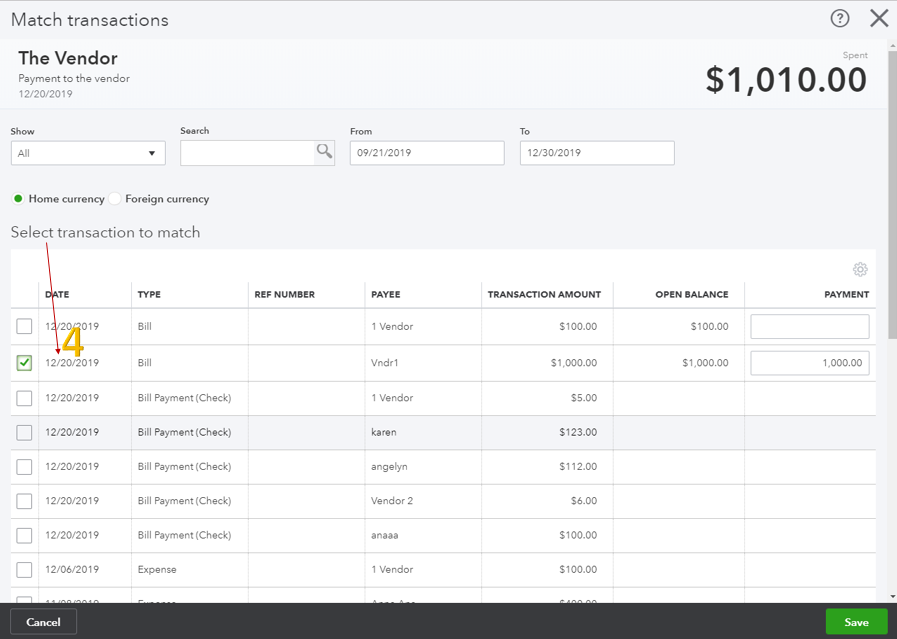
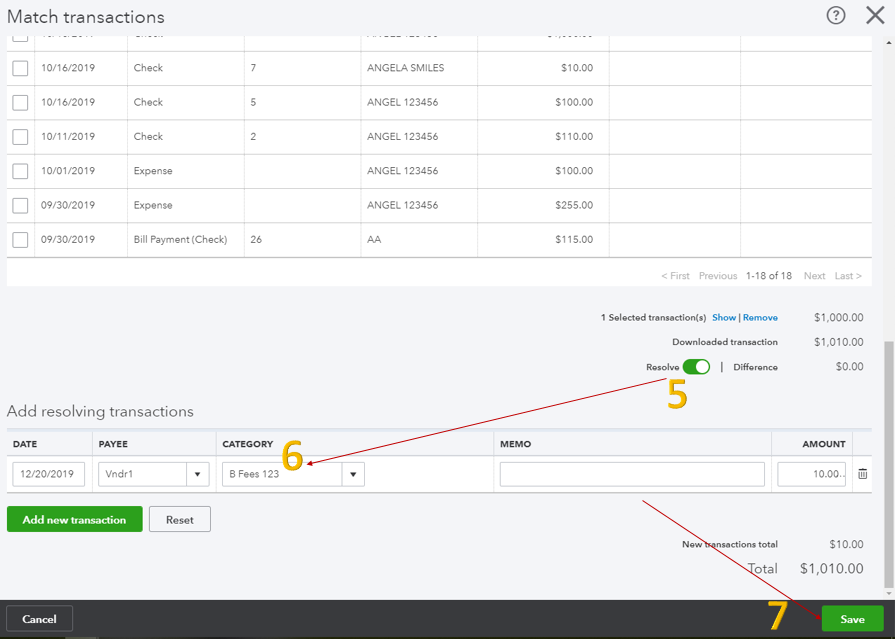
Keep me posted if you have any other questions. I'm always here to help. Have a great day!
