Limited time. 50% OFF QuickBooks for 3 months.
Buy now & saveAnnouncements
Work smarter and get more done with advanced tools that save you time. Discover QuickBooks Online Advanced.
Reply to message
Replying to:
- Mark as New
- Bookmark
- Subscribe
- Permalink
- Report Inappropriate Content
Reply to message
It's great to see you here today, @dsoniat.
Yes, you can add an additional line to the transaction and select $10 for the bank fee. This is the proper way to record the charge so it's linked with your vendor payment. This also matches your $1010 debit to your checking account in your bank statement.
Please first create an expense account for the bank fee so you can select it on the additional line of the check. See the screenshot below for your visual reference.
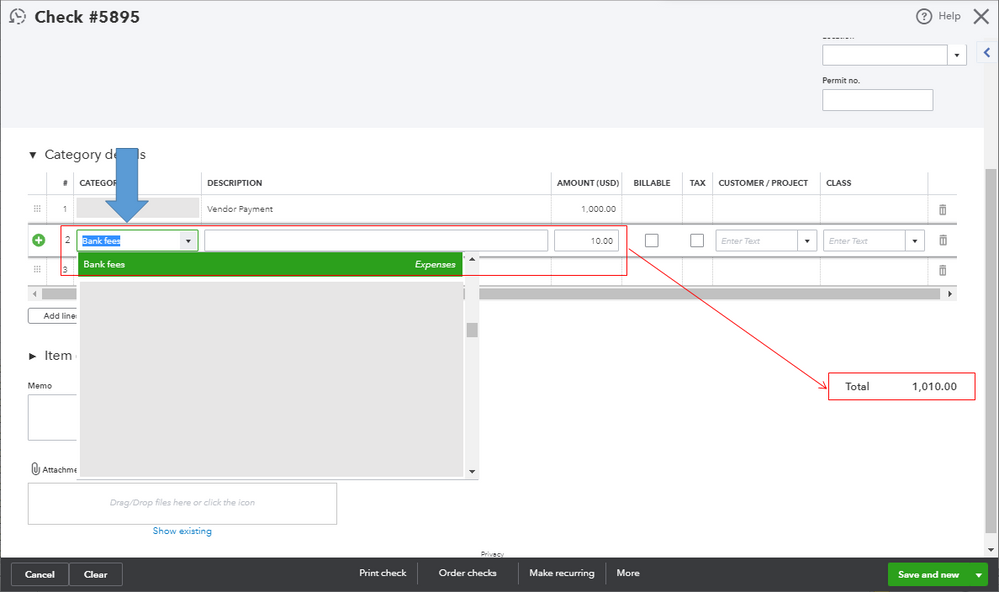
If your bank account is connected with QBO, this will match the downloaded transaction with the check you've already entered in the program. This ensures that there aren't any duplicates in the register. For detailed steps, see the Match an existing transaction under Step 2 through this article: Download, Match, and Categorize Your Bank Transactions in QuickBooks Online.
I'm here anytime you have other concerns. Have a great day, @dsoniat.
