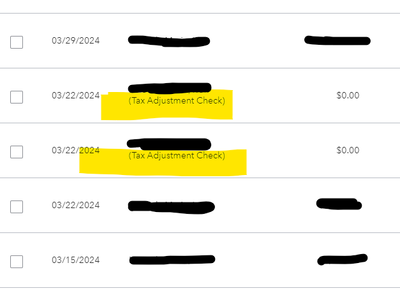- Mark as New
- Bookmark
- Subscribe
- Permalink
- Report Inappropriate Content
Other questions
Hi there, christin3.
Can you also tell us more details about your concern? I might be able to share an article or give you steps that can help you sort it out. We also have a number of QuickBooks experts and users that can read your post and jump in to answer your question or concern.
If it's some thing about your account, I would recommend reaching out to our chat or phone support teams. Let me share these steps with you on how you can reach out to them:
- Click Help in the upper right-hand corner of QBO.
- Look for Talk to a human and click on it.
- Type in "support" or "contact support" again and press Enter.
- Click I still need a human.
- Select Get help from a human.
- Choose between Chat with us or Have us call you.
Don't hesitate to reply below or reach out to us again if you need anything else.
- Mark as New
- Bookmark
- Subscribe
- Permalink
- Report Inappropriate Content
Other questions
Hi christin3,
Hope you’re doing great. I wanted to see how everything is going about requesting for a callback. Was it resolved? Do you need any additional help or clarification? If you do, just let me know. I’d be happy to help you at anytime.
Looking forward to your reply. Have a pleasant day ahead!
- Mark as New
- Bookmark
- Subscribe
- Permalink
- Report Inappropriate Content
Other questions
I can’t get to the callback request on QuickBooks because it keeps freezing up.
I need a callback please.
Eric Holmes
- Mark as New
- Bookmark
- Subscribe
- Permalink
- Report Inappropriate Content
Other questions
Thanks for joining this thread, @E Holmes.
There are times that the browser stores frequently-accessed data, thus causing websites, like QuickBooks to freeze up. Let's try logging in to your QBO account using a private or a different browser to get this fixed and get you back to working order.
To use a private browser, here's how:
- For Google Chrome: Ctrl + Shift + N
- For Mozilla Firefox: Ctrl + Shift + N
- For Safari: Command + Shift + N
If this works, it means that you need to clear the browser's cache so the system can start fresh. Otherwise, you can use another supported web engine instead.
Also, you can use our test drive to contact our Customer Support Team. More details about our contact channels can be found here.
To learn more about improving QBO performance, please refer to Why is my QuickBooks Online slow? article.
Additionally, I don’t want to leave you empty-handed, you'll want to visit our Community Help Articles hub in case you need some related articles in managing your account.
Keep in touch if you need any more assistance with this, or there's something else I can do for you. I've got your back.
- Mark as New
- Bookmark
- Subscribe
- Permalink
- Report Inappropriate Content
Other questions
Someone is trying to make a dispute on their rent
- Mark as New
- Bookmark
- Subscribe
- Permalink
- Report Inappropriate Content
Other questions
Please call me at [removed]
- Mark as New
- Bookmark
- Subscribe
- Permalink
- Report Inappropriate Content
Other questions
Hello there, @DreHines.
First of all, you've got me here to assist you with any QuickBooks concern. If you could please provide me with some more details of what you were experiencing, I would be happy to take a look and help get it taken care of.
On the other hand, being able to select the Get a callback option for our support is available during our office hours. This is from Mondays-Fridays 6 AM to 6 PM PT and Saturday 6 AM to 3 PM PT. Make sure to reach our Customer Care Team during these hours.
You can contact them again by following these steps:
- Sign in to your QuickBooks Online company.
- Select Help (?).
- Click Contact us and choose a way to connect with us:
- Start a chat with a support expert.
- Get a callback from the next available expert.
Once done, you can close the callback window by clicking the "x" option (closing the window will not lose your spot).
In the meantime, you can go through the following article to help you manage your account in QuickBooks account: Help Articles for QuickBooks Online.
Also, you can leave a reply to this post, so we can work with your concern together. Please know I'm ready to assist further. Have a good one.
- Mark as New
- Bookmark
- Subscribe
- Permalink
- Report Inappropriate Content
Other questions
I was on the phone with someone yesterday trying to understand a TAX Adjustment Check that each employee has under payroll for 03/22/2024. She did not finish helping me the call dropped.
- Mark as New
- Bookmark
- Subscribe
- Permalink
- Report Inappropriate Content
Other questions
Thanks for joining this thread, IVMLLC.
Allow me to redirect you to our Support Team so they can continue guiding you with your Tax Adjustment Checks in QuickBooks Online (QBO).
To proceed, please follow the steps below:
- Log in to your QBO account.
- Click Help (?).
- Select Contact Us and choose Get a callback from the next available expert.
Furthermore, you can review this article about the availability of our Customer Care Support: QuickBooks Online supporting hours.
Also, I'm adding this article that can help you manage your taxes in QBO: Tax preparation - QuickBooks Online.
Feel free to reach out in the Community if you have additional QuickBooks-related queries. We'll make sure you're taken care of.