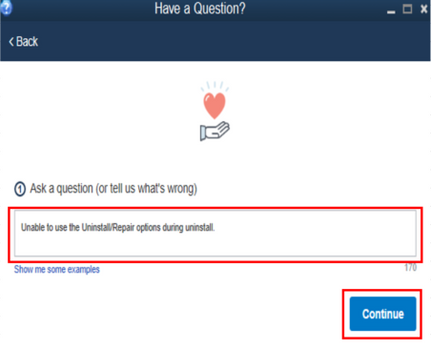- Mark as New
- Bookmark
- Subscribe
- Permalink
- Report Inappropriate Content
Other questions
Let me add some info, @virusys.
On the next page of the uninstall process, you'll see and use the option to uninstall or repair your QuickBooks Desktop (QBDT). This way, you can proceed with the next steps suggested by my peer @GlinetteC .
If you're unable to see or use the options, I suggest getting in touch with our QuickBooks Desktop Support Team. They have the tools to verify your account and perform other steps to help fix the issue you're getting. I'll guide you on how to contact them:
- Go to the Help menu then choose QuickBooks Desktop Help or press F1 in your keyboard.
- On the Have a Question? page, click Contact Us at the bottom part.
- Enter your question on the search box like "Unable to use the Uninstall/Repair options during uninstall" then click the Continue button once finished.
- Select either the Start a Message or Get a Callback option.
Also, I want to make sure your issue gets prioritized and addressed on time, thus I'll be adding this article for the support hours. It contains the time when the support is available to assist you depending on your type of subscription. Please refer to this resource for the details: Support hours for QBDT.
You can do a clean install of your QBDT in case you encounter company file issues. This won't affect your data since your company file and everything it holds aren’t involved at all. Please refer to this handy resource as your guide: How to do a clean install for QBDT.
Feel free to get back here in the Community if you have more questions about the uninstall process in QBDT. I'd be glad to help you some more. Take care and stay safe.