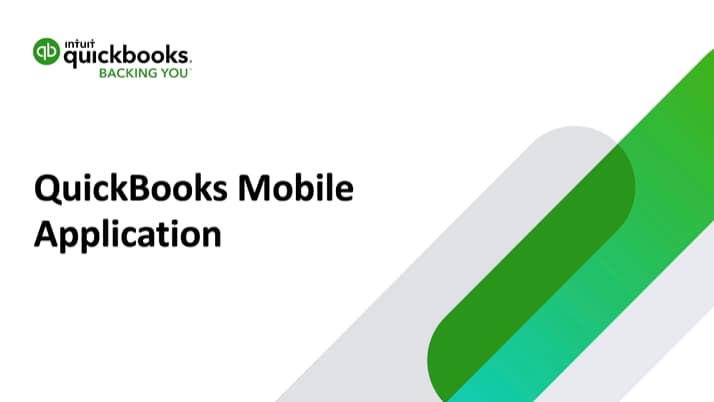Hi James,
Based on your post, it sounds like you're trying to apply a rebate or discount to a receipt received from one of your suppliers. QuickBooks Online's Supplier Credit feature allows you to conveniently apply credits or refunds, helping you keep your expenses organized. I can explain how to do this.
To create a supplier credit in QuickBooks Online:
- Select + New.
- Select Supplier credit.
- In the Supplier dropdown, select your supplier.
- Depending on how you record purchases with this supplier, enter the Category details or Item details. Usually, this is the category, product, or service you’re getting a credit for.
- Select Save and close.
From here, you can then apply the credit to an open expense or bill for the specific supplier. Our Community article Enter a refund from a supplier goes over another option that you can consider involving credits and deposits. You can also check out the article How do I handle supplier credits and refunds? for further reference.
It would also be beneficial to speak with an accountant regarding which option would best apply to your situation. You can invite your accountant to view your QuickBooks Online company file through the My Accountant tab. If you don't currently work with an accountant, you can click the Find a pro to help button to search for a QuickBooks-certified ProAdvisor near you.
If this didn't quite hit the mark, or if you have any other questions, please let me know!