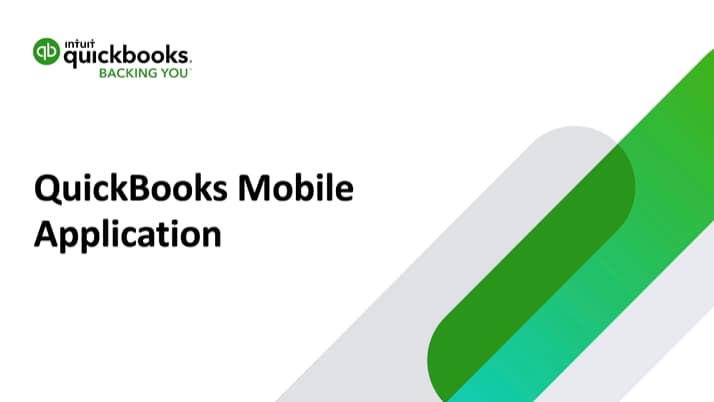Hi there,
Welcome to the Community. It's vital you're able to use the program without running into issues. Rest assured, I'll be happy to assist you so you can get back to doing what you enjoy the most.
Based on the details you've provided above, I suspect this may be a browser-related issue. In order to fix such issues, I recommend clearing cache and cookies on your browser. Clearing cache and cookies helps with fixing most browser issues. You can do this by following the steps in this article: Clear Cache and Cookies. If you're still having issues after verifying the info above, I recommend contacting our support team so they can take a closer look at the issue. You can contact our support team using the details below:
- Phone: Call us at 1-855-253-1536 from Monday to Friday between the hours of 9 AM and 8 PM EST.
- Schedule a Callback or start a Chat: click (?)Help in the upper right > type and enter "Contact support" into the QB Assistant > click Contact Us > explain your situation > click Let's Talk > choose Get a callback or Start a Chat.
- Social Media: Facebook, Twitter, and Instagram.
If you have any other questions, feel free to reach out here. I've got your back.