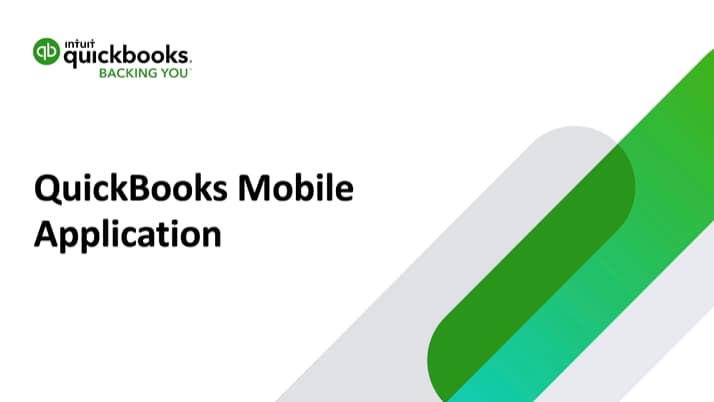Hello glenn15,
Keeping track of your sales is a good practice for knowing where your business stands financially. In QuickBooks Online, there are a number of ways to see sales in your books and I'm happy to go over those with you.
The easiest way to see your sales is by running sales reports in the Reports tab. There's a section specifically for Sales reports, which I encourage you to review to find a report that works for you. There isn't specifically one for sales by week, but each gives you the option to customize the date range to see the information you need. For instance, you could run the Sales by Customer Summary report change the date filter to the week you need. Here's an article about customizing reports: Customize reports in QuickBooks Online
Another option is to use the Sales tab, which has an Overview option. That tab has the Income over time feature, which you can filter by week, which will show you a graph of the income for that period.
I also encourage you to share your thoughts about the features and reports you'd like to see. This helps us grow the program and continue to meet the needs of business owners. Here's an article that explains how to do that: How do I submit feedback?
Take care!