Turn on suggestions
Auto-suggest helps you quickly narrow down your search results by suggesting possible matches as you type.
Showing results for
Hi there, @jake9,
It's possible the option to remember the category selection is disabled. That's why it's no longer allocating the category of the account on your bank transactions.
Let's make sure this item is enabled on your banking feeds. This way, QuickBooks will automatically assign the category on your transactions moving forward.
Here's how:
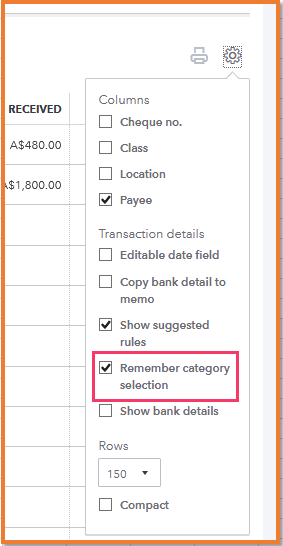
If you need to match the transactions downloaded from your bank, check this out for additional guidance: Match and categorise your downloaded bank transactions.
Let me know if there's anything else you need with account allocations in QBO and I'll get back to you.
You have clicked a link to a site outside of the QuickBooks or ProFile Communities. By clicking "Continue", you will leave the community and be taken to that site instead.