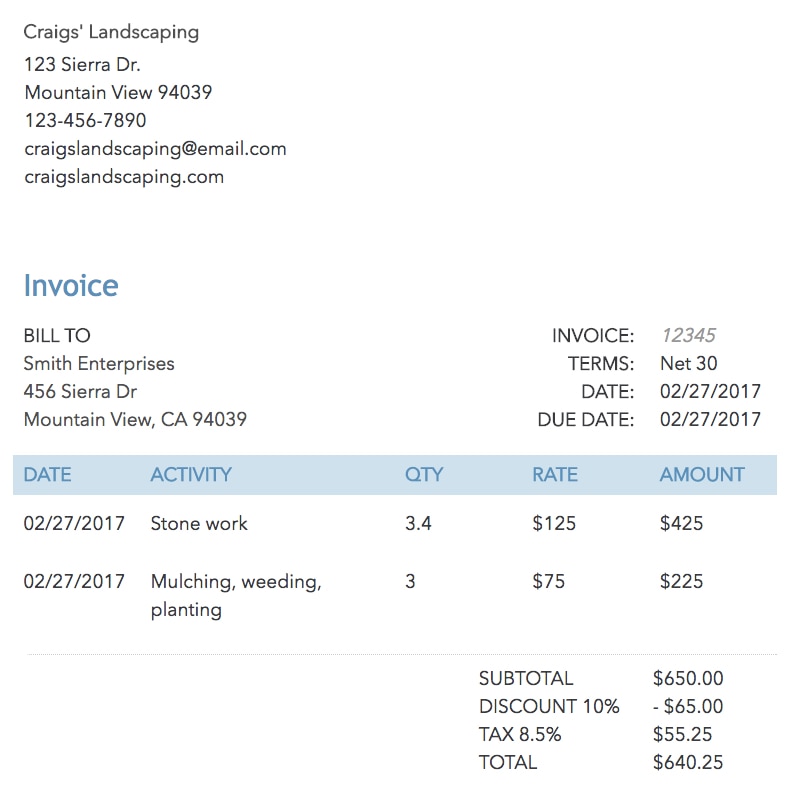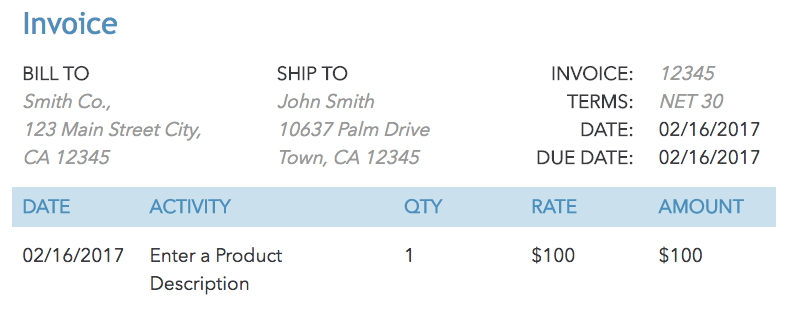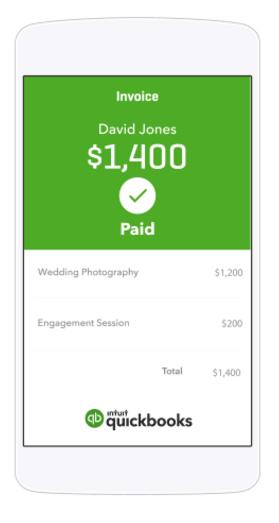Invoices are tried and true system. Way back before indoor plumbing, paper, or even the alphabet was invented, humans were sending each other invoices to keep track of their accounts.
These ancient cuneiform tablets don’t bear much resemblance to the invoices we have now, with logos and account numbers, but the same information was being conveyed.
Also Read: Try QuickBooks Online Accounting Software for Global
What is an Invoice?
An invoice is a bill for an account between a buyer and a seller indicating what was sold, and how much is owed. Five thousand years after the Sumerians invented invoices, we’ve added a couple bells and whistles to make record-keeping easy, but that much remains the same.
Invoices are like most bills in that they’re issued from a vendor to a customer for something they’ve already received. But invoices, unlike a restaurant bill, aren’t due immediately upon receiving them. They’re used for account-based transactions between vendors and sellers who work with each other on a regular basis.
Your local takeaway restaurant isn’t likely to set up a credit-based account with you (even if you are a regular customer). But if you’re selling to the same person on a monthly or even weekly basis, it makes sense to set up an account to track.
Anatomy of an Invoices
Invoices aren’t standardized. The invoices you get from one contractor might look a bit different from the invoice you get from another.
But all invoices are built of the same building blocks: