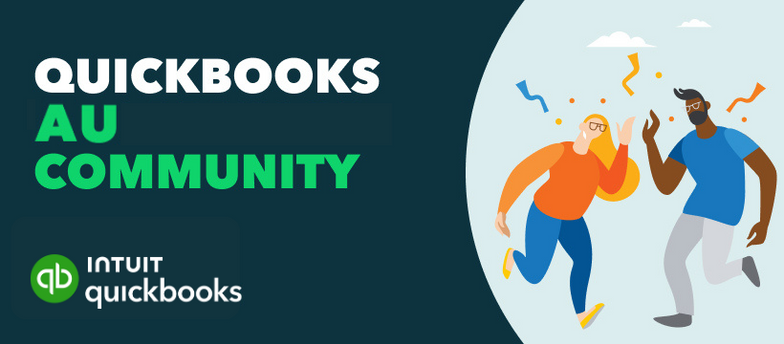
Our community is a space for real conversation, where you can ask questions, get inspired and boost your QuickBooks skills to take your business finances to the next level. Ready to start exploring the community? Here are a few ways to get started:
Find an answer or ask a question

Need help from other experienced users and industry professionals? Browse our Q&A boards or use the Search Bar to check whether your question has already been asked. If you cannot find the answer you need, start a new discussion!
Join or start a business discussion
Want to discuss the unique challenges of being a small business owner? Check out our Business Discussions boards to learn from other entrepreneurs, expand your network or find inspiration to grow your business.
Don't forget, we have a lot of online resources that can help you at any time!
Help articles
See our help articles to use QuickBooks and find troubleshooting steps for common issues related to getting started, banking, invoices, taxes and payroll among others.
Training and other resources
Learn your way around QuickBooks watching step-by-step video tutorials or signing up for live webinars.
Alternatively, discover the latest innovations and updates from QuickBooks, read our accountant & bookkeepers or small business blogs with helpful tips for small businesses or connect with other accountants and bookkeepers near you.
Contact us
Need more help? Call or message us to get real-time help from our QuickBooks experts. You can also reach out to us on our Social Media via Messenger
Join our Facebook group
If this isn't the right place for you, try our Facebook groups:
These are private groups and are moderated, but don't have the same QuickBooks experts to answer your questions.
QB Community guidelines
Building a welcoming community requires a respectful exchange of ideas between our participants. To ensure all members feel comfortable sharing their experiences and knowledge, see our community guidelines and AU Terms of Service.
Any violation of the terms of service can result in a corrective action, from a gentle warning to a permanent ban from the community.
Welcome to the AU QuickBooks Community! We're excited to have you here!