Turn on suggestions
Auto-suggest helps you quickly narrow down your search results by suggesting possible matches as you type.
Showing results for
Let me help you delete your bank account in QuickBooks Online (QBO), matt-slidinglodg.
When your bank account is connected to an online banking feature, you'll need to disconnect the bank connection first before removing it. Let me guide you on how.
This account will not appear on this screen anymore, however, the chart of accounts will still be active in the Accounting tab. If you wish to make your account inactive, please follow the steps below:
Also, the inactive account contains transactions, they will remain in your company file including your reports. You can check this article on How to handle the deleted account. Additionally, QuickBooks automatically downloads the most recent transactions and matches them to the ones you've already recorded. Just visit this article for your reference: Categorise and match online bank transactions In QuickBooks Online.
On the other hand, if you need to start over the entire company file, just follow the steps and details in this article: Delete your data and start over in QuickBooks Online.
I'm always around and ready to help if you have more questions about managing your bank transactions in QBO. Just click the Reply button to add your comment so I can assist you further. Keep safe.
how do I delete a company and start again
Thanks for joining the thread, Matt. We'll share details about deleting the company and starting over again inside QuickBooks Online (QBO).
Before we dig deeper into your query, please know there are things you need to consider when deleting QBO data and starting with a clean slate. If the account has been active for 90 days or more, know that the option to delete data isn't available. In this case, you'll need to cancel it to start over again. You can visit this page for further guidelines: Cancel your QuickBooks Online subscription or trial.
However, if your account is less than 90 days, the option to wipe out your data to start over again is available. We'll write down the steps below to get you going:
For more details, please see this page: Delete your data and start over in QuickBooks Online.
In addition, here are some articles to help you secure a copy of your data, help you manage your monthly subscription:
We look forward to having you here again if you need further assistance resetting your QuickBooks and starting over again. We can also help you if you have any additional concerns related to the program. Feel free to visit us any time. Keep safe.
I have 24 pages of transactions but cannot see any pages but page 1
how can I see the other 23 pages of transactions
Thank you for joining this thread and specifying your concern about the inability to see the next page, even if it has 24 pages, @Beginner70. I have information that can help you with this.
If you are referring to the number 24 showing beside page 1 you mentioned, it's not the count of the available sheet. Rather, it is the number of transactions on your Banking transactions tab. This shows on one page because all entries can fit there.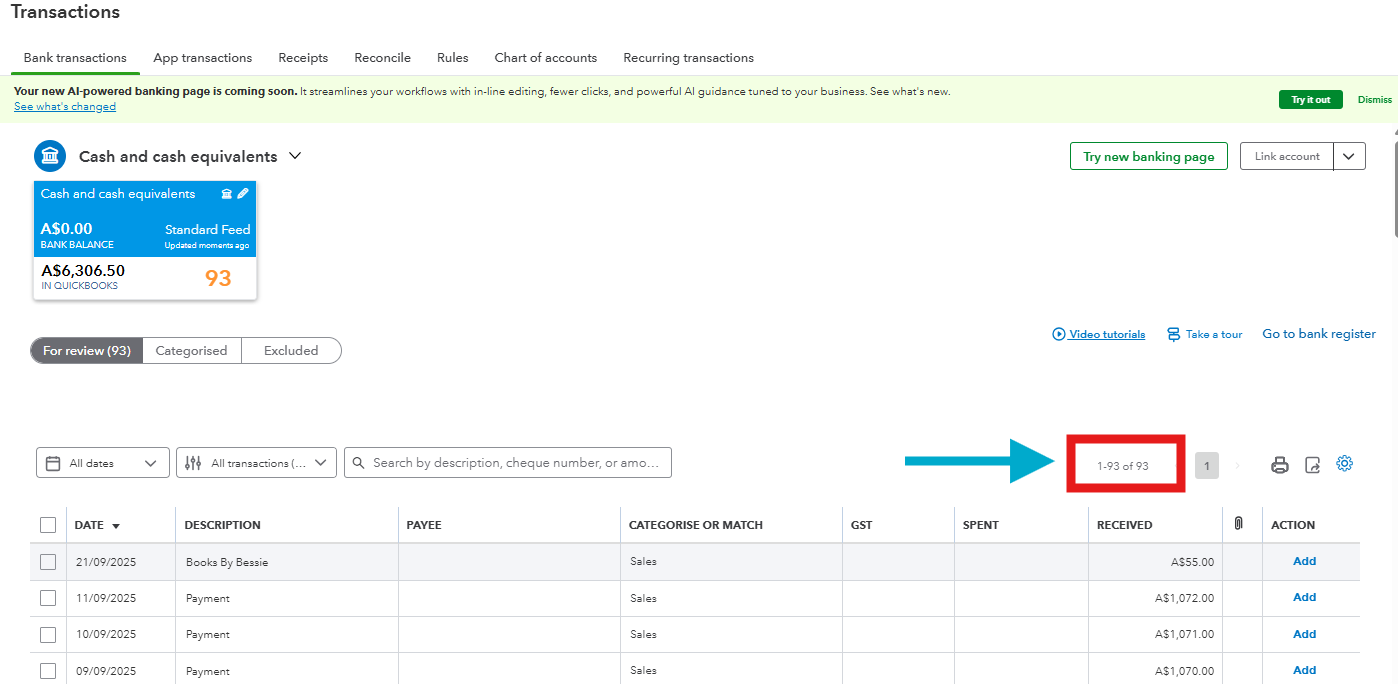
Keep in mind that when you click the Gear icon on the right side, you also have the option to select a Page Size. This emphasizes how many transactions you can reflect in a folio. You can choose 50, 75, 100, 200, or 300 entries in one sheet. This could be the reason why there is only 1 page.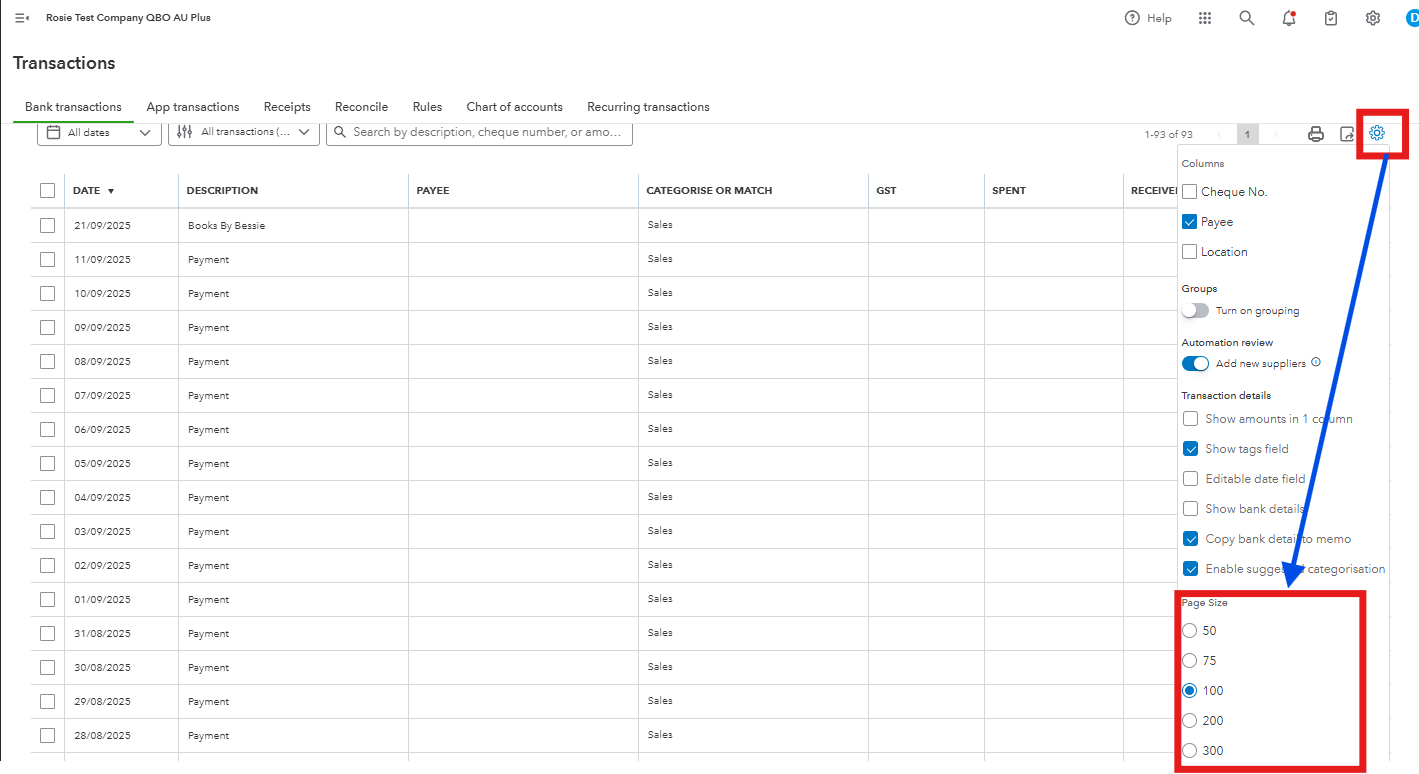
However, if you are pointing to the counting number on the side and the Next tab is greyed out, I recommend logging out of your QuickBooks account, refreshing your browser, and signing in again. This will start the software afresh and remove previous system activities.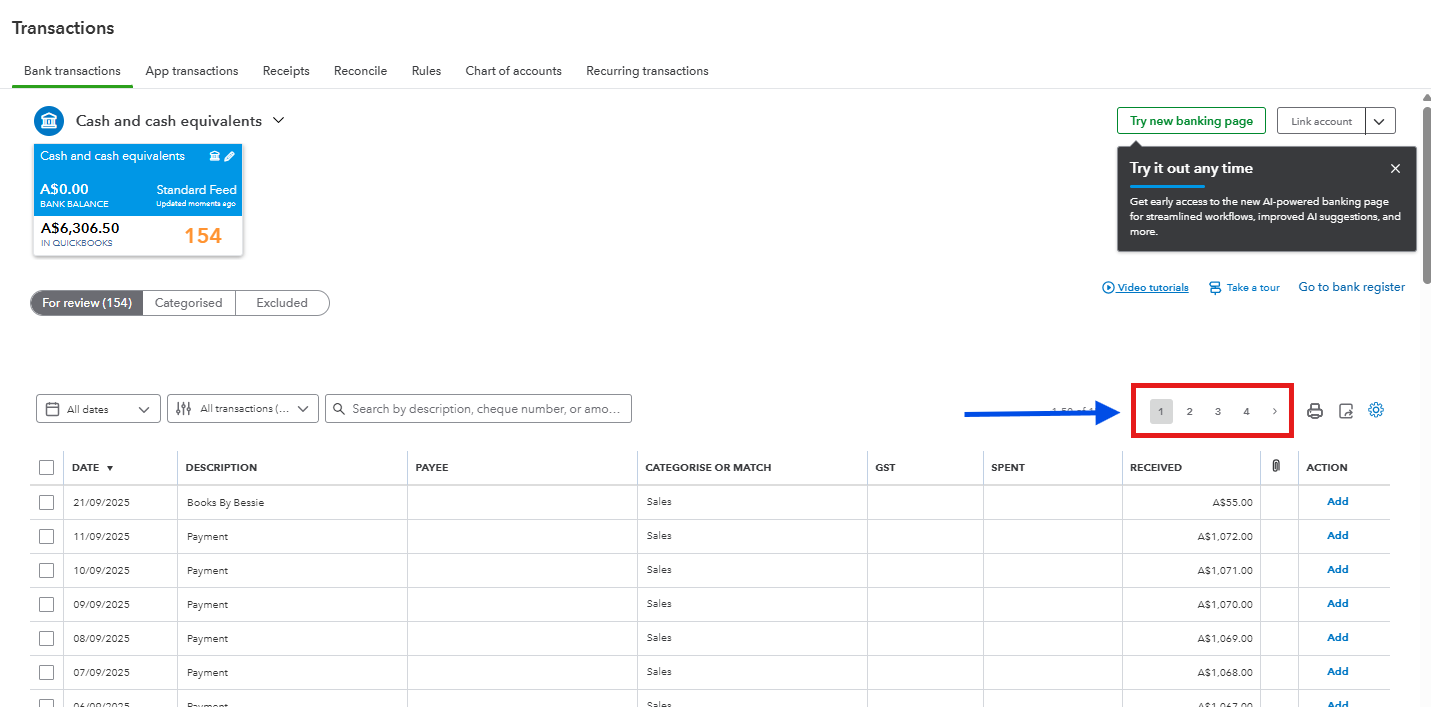
If you are not speaking to the banking page, feel free to share it with us here to make sure we can resolve it as soon as possible.
Seeing all transactions listed correctly in all of the pages where you expect them to be present is essential to be sure that you place them accordingly. For additional queries and clarification, you can always return here by leaving a comment below.
You have clicked a link to a site outside of the QuickBooks or ProFile Communities. By clicking "Continue", you will leave the community and be taken to that site instead.
For more information visit our Security Center or to report suspicious websites you can contact us here