Turn on suggestions
Auto-suggest helps you quickly narrow down your search results by suggesting possible matches as you type.
Showing results for
Thanks for bringing this to our attention, Minos.
The orange exclamation point shown in the bank account means that QuickBooks is unable to connect to your bank's website due to maintenance or security update. And with this, QuickBooks is unable to retrieve transactions from your bank.
There are a few possible ways to fix this. The first solution is to manually update the card by clicking the Update button. This will help refresh the connection between your bank and QuickBooks.
Here's how:
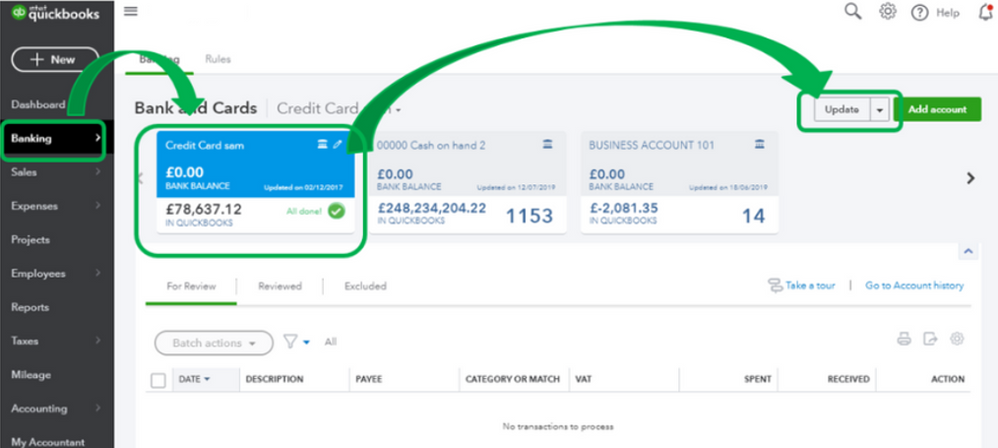
The second one is your password needs to be changed. Many banks require you to change your password every so often.
To do this, go to the Banking Center, click on the pencil icon at the top right of the account tile. Then, click Edit sign-in info.
I've also included an article that will guide you in categorizing and matching your online bank transactions in QuickBooks Online.
In case you need references while working with QuickBooks in the future, you can also read the topics from our help articles as your guides.
The Community is always open here to help you, so please don't hesitate to visit us again if you need assistance in managing your bank transactions. Have a good one.
Thanks for the comprehensive reply. Unfortunately, it doesn’t address my question. I thought my question was clear, but perhaps not.
You see, as I said, the bank updates fine, I mean, it connects and fetches my transactions, both manually and automatically without hesitation.
This suggests to me that there is no problem with my password or the connection, so why the orange exclamation point?
Greetings, Minos.
Welcome to the Community. Allow me to lend a hand with any concerns you may have in QuickBooks Online.
The too much-stored data file may lead to unusual behaviors in QuickBooks. To clear this out, let's perform a few basic troubleshooting steps.
To begin, open your QuickBooks Online account using the incognito or private browser. This mode doesn't store cache.
Here are the keyboard shortcuts:
If you're able to see the orange exclamation point, you can switch back to the main browser and clear the cache. There are times it causes unusual responses within QuickBooks Online. You can also use a different supported browser as an alternate solution.
For more information, as well as how to get rid of bank errors, I recommend the following article
Let me know if you have other questions. Take care!
You have clicked a link to a site outside of the QuickBooks or ProFile Communities. By clicking "Continue", you will leave the community and be taken to that site instead.
For more information visit our Security Center or to report suspicious websites you can contact us here