Turn on suggestions
Auto-suggest helps you quickly narrow down your search results by suggesting possible matches as you type.
Showing results for
Thanks for using QuickBooks, imogen-lago-bigp.
I'd be delighted to help import your data from QuickBooks Desktop (QBDT) to QuicKBooks Online (QBO).
Since QBDT 2016 is an outdated version, you may need to use an upgraded version of the software when importing your data. But no worries, you can download a free trial version and use it in transferring your files to QBO.
Before we start, let's secure a backup copy of your QuickBooks Desktop company file to make sure that the data will be saved before upgrading. I'll show you how below:
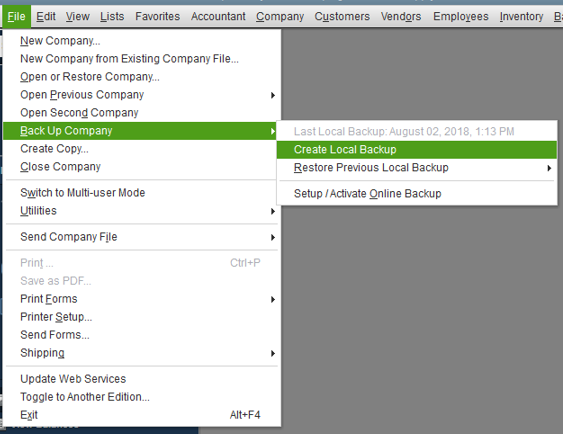
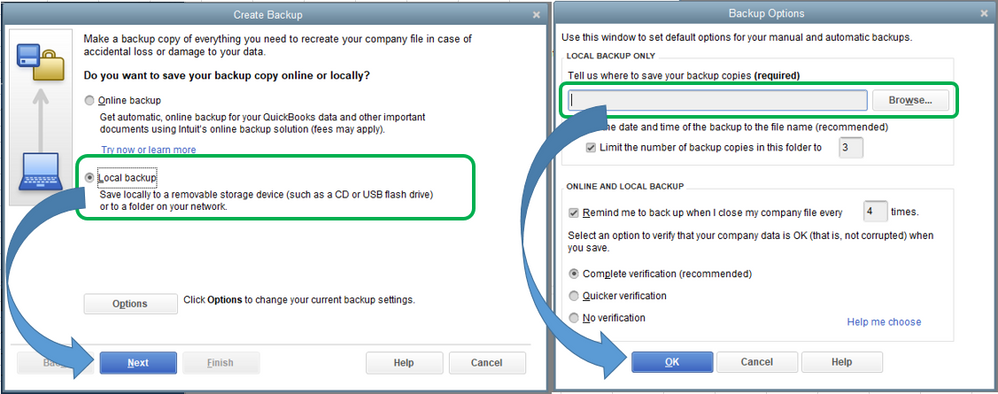
Here's an article for your reference on how to create a back up company file: Create a Backup of your Company File.
Once done, you can download the free trial and most updated version of QBDT and then open the back up company file from there.
For the complete instructions on how download the trial version, kindly check out this link: Download a trial of QuickBooks Desktop.
Finally, you can start migrating your data from QBDT to QBO. Let me share the instructions below:
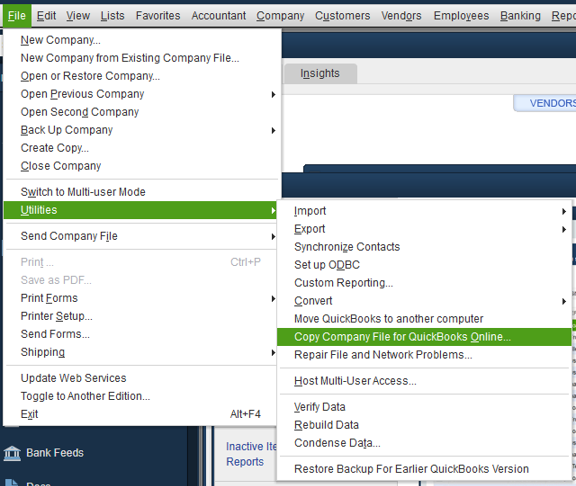
This article will guide you through the whole process of moving your QuickBooks Desktop file to QuickBooks Online.
Get back to me if you have other questions. I'm always happy to help you further. Keep safe and have a great rest of the day!
Just to clarify your needs. Which QB Desktop country version do you have? US, UK, CA?
Do you wish migrating to QB Online AU version or else?
https://quickbooks.grsm.io/Australia
You have clicked a link to a site outside of the QuickBooks or ProFile Communities. By clicking "Continue", you will leave the community and be taken to that site instead.
For more information visit our Security Center or to report suspicious websites you can contact us here