Turn on suggestions
Auto-suggest helps you quickly narrow down your search results by suggesting possible matches as you type.
Showing results for
Good day, gary-armstrong.
I understand that you need to add your customer's shipping addresses.
Please note that in QuickBooks Online, we can only add one shipping address for every customer. Though, you can modify it when you create a transaction.
Also, you can enter the addresses on the Notes section of the customer's profile. That way, you can easily pull it up whenever you need it.
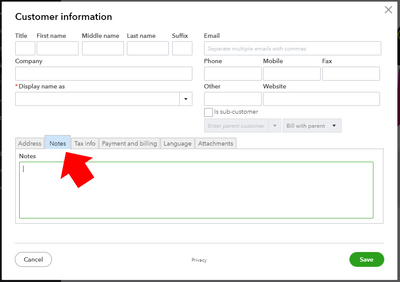
I've added these articles if you need more reference about customer list:
Shoot me a reply if you have more questions. Wishing you all the best!
Hi @gary-armstrong , actually you need enter it manually because when you download the sample file link, it just appearing billing addresss. But, you could use importer app for filling shipping address; B-importer .
to integrate apps like this to QuickBooks Online:
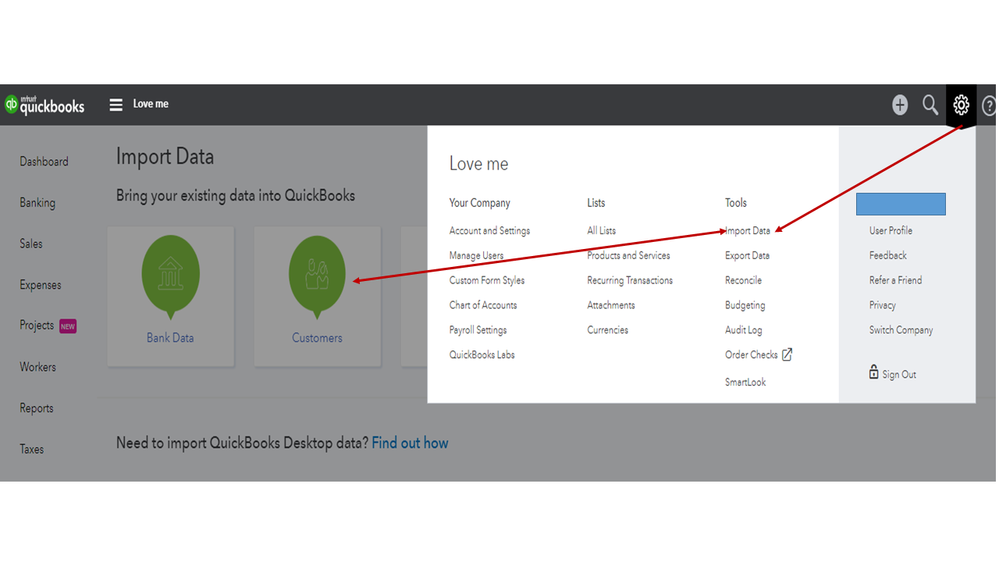
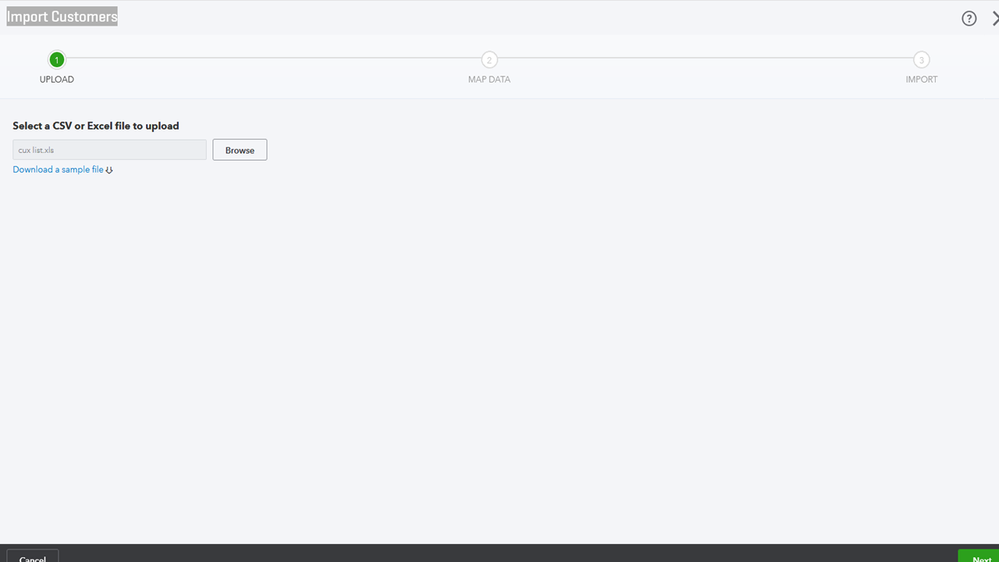
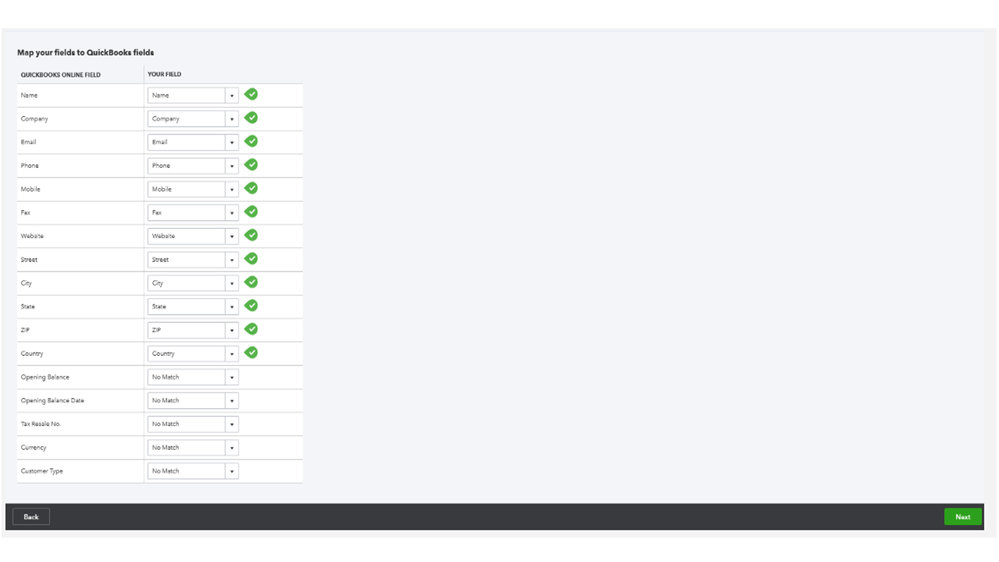
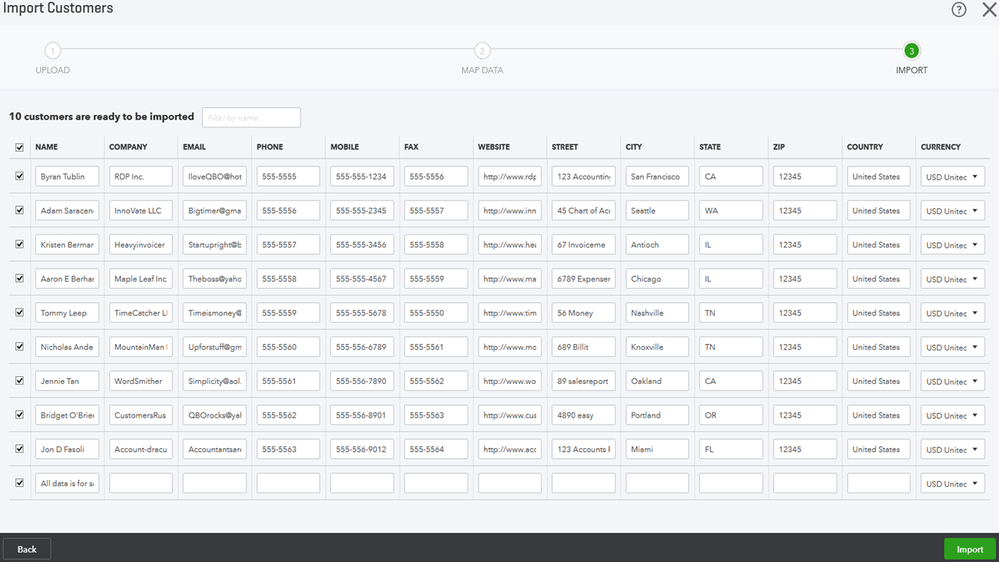
Comment back if having follow up question. Enjoy your day.
You have clicked a link to a site outside of the QuickBooks or ProFile Communities. By clicking "Continue", you will leave the community and be taken to that site instead.
For more information visit our Security Center or to report suspicious websites you can contact us here