I’m glad that you’ve visited us here, @googsgrassandg.
In order for clients to be able to view sales forms like invoices successfully, you’ll want to send them via email.
Most texting services doesn't allow the attachment of PDF files. If you want, you may consider printing them first within your QuickBooks Self-Employed account, then take a picture of it and send it to your clients. Here’s how:
- Log in to your QBSE account on a web browser.
- Go to Invoices from the menu, then select Create invoice.
- Enter the necessary details.
- Click the Email dropdown and choose Print.
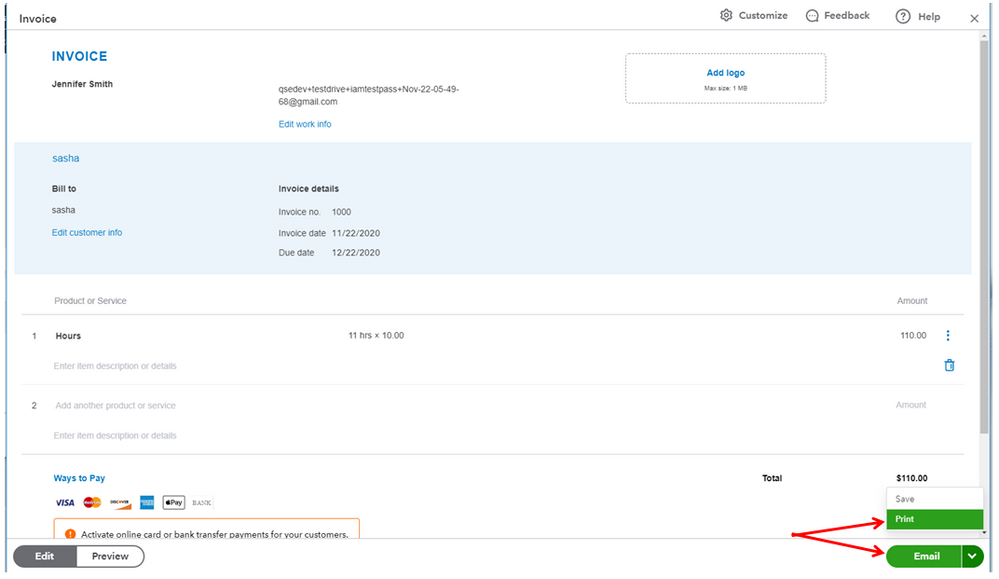
Otherwise, utilize a messaging app and a connector to QuickBooks to do so.
In case you want to set up online payments moving forward, feel free to visit this article to guide you on how to turn on payments in QuickBooks. This way, customers can pay you electronically.
Let me know if you have other concerns about invoices. I’ll get back to you as soon as I can. Stay safe.