Turn on suggestions
Auto-suggest helps you quickly narrow down your search results by suggesting possible matches as you type.
Showing results for
Hi there, @joe49.
You can sign up for QuickBooks Online (QBO) Plus version and use the Project feature to track job costs and keep everything in one place. Once you've got your QBO Plus, let's turn on the Projects feature.
Here's how:
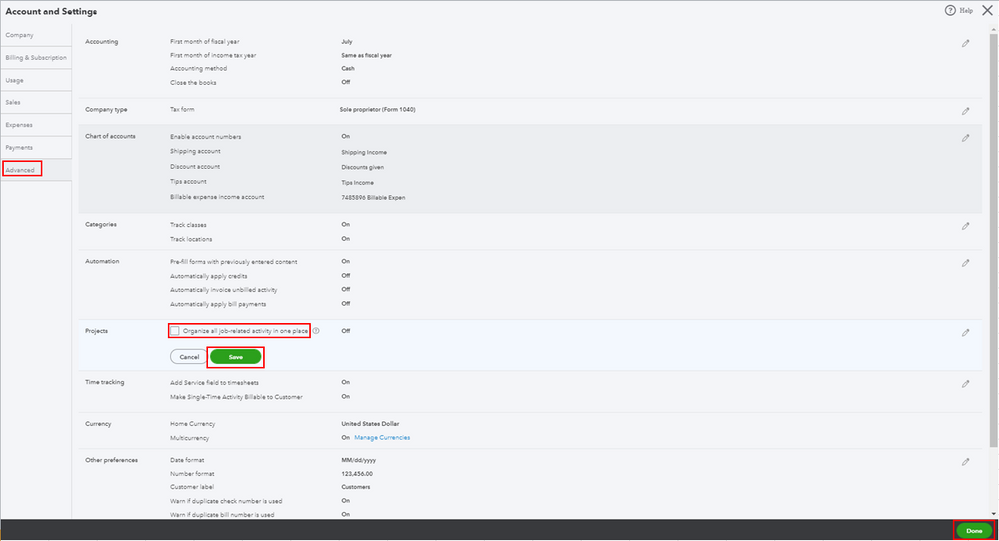
Once done, you can now create your project to track job costs. Let me guide you how.
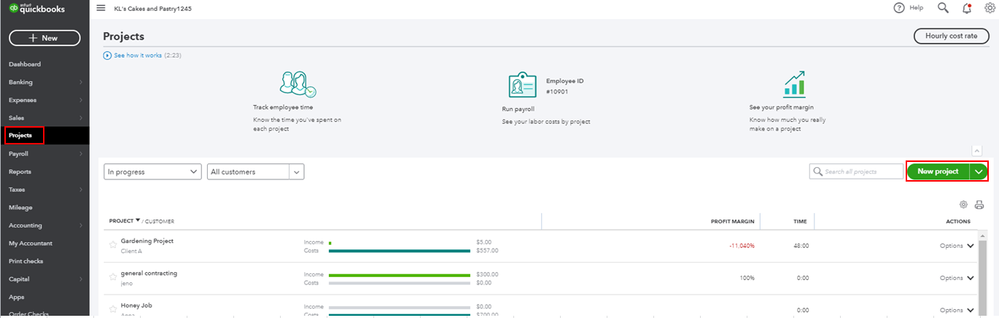
I'm adding this article for more details: Set up and create projects in QuickBooks Online.
You might also want to check out this article to learn more about the Project feature in QBO: Projects FAQ.
Please let me know if you need clarification about this, or there's anything else I can do for you. I'll be standing by for your response. Have a great day and stay safe.
Yeah that will not work for me, thats more for projects, I want something similar to service m8 that does not cost as much.
Hi joe49,
If you would prefer not to use projects, you may wish to explore the App Store to see what apps can integrate with QuickBooks Online that may be more suited to your needs. While we can't give you recommendations on specific apps as they are third parties, each has a section for FAQs, customer reviews, pricing and so on so you can see what other QuickBooks Online users have tried and where they have had the best experience.
-Kass
If you run a field service business, you may compare SM8 to FP.
https://fieldpulse.grsm.io/quickbooks
Otherwise, consider having a project management app to integrate with your QBO.
You have clicked a link to a site outside of the QuickBooks or ProFile Communities. By clicking "Continue", you will leave the community and be taken to that site instead.
For more information visit our Security Center or to report suspicious websites you can contact us here