The option to add a customer type for specific customers is only available in the US version, splasha. Let's provide feedback on this matter and perform an alternative way.
As this feature is unavailable in QBO Australia, I recommend sending direct feedback to our product engineers. They'll receive your product suggestions and consider adding them in future updates.
Here's how to send a feedback within QBO:
- Sign in to your QBO account.
- Go to the Settings icon on the upper right corner of the page.
- Select Feedback.
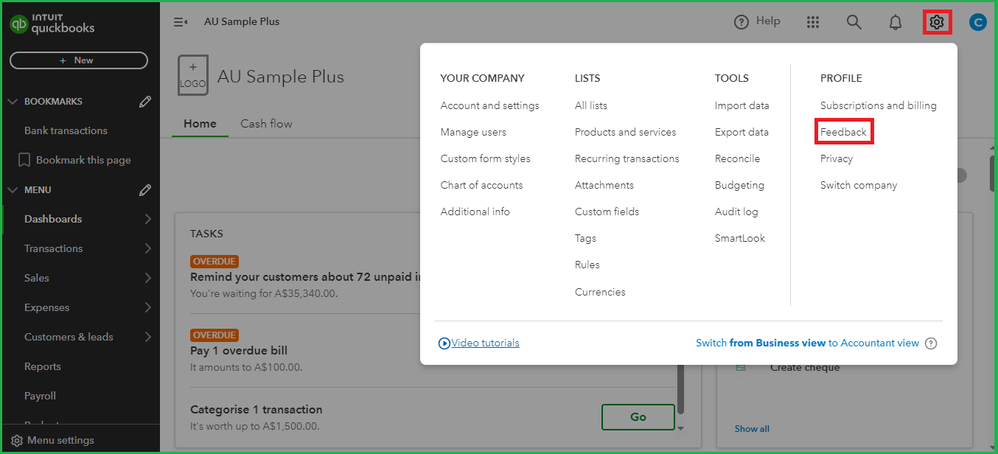
- Enter your comments or product suggestions, then click Next to submit.
As a workaround, consider utilizing the custom field feature in your reports to add a customer-type column. However, this feature is exclusive to QBO Advanced.
Additionally, you can save the current customisation settings of your report so you can use it whenever needed.
I'm here to assist if you have other questions about managing customers in QBO. Have a good one.