Turn on suggestions
Auto-suggest helps you quickly narrow down your search results by suggesting possible matches as you type.
Showing results for
Hey there, @jkluxelocksperth.
The ABN number will only show once you preview or print your invoice in QuickBooks Online (QBO). This is the reason why it isn't showing on the invoice page. You can view it by opening the invoice and selecting Print or Preview. Then, click Print or Preview again to view its details.
However, just make sure that the ABN checkbox is marked as checked in the invoice template that you're using. This way, it will display in the invoice header once you preview or print it. Let me show you how.
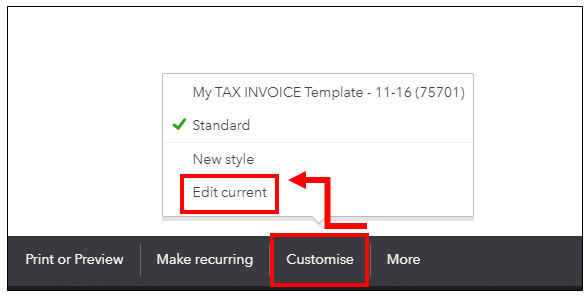
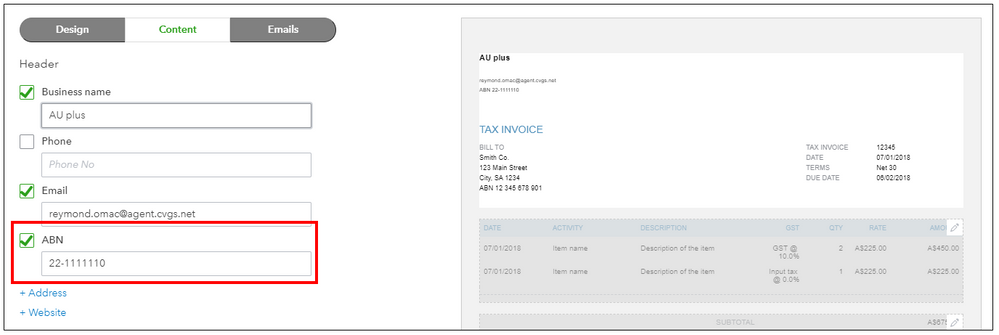
In case you need to edit your business info in QuickBooks Online, you can check out this article: How to change your business name, contact info, or ABN in QBO.
Feel free to reach back to us if you need further assistance in managing your account in QuickBooks. We'll be more than happy to help. Have a great day, and keep safe.
You have clicked a link to a site outside of the QuickBooks or ProFile Communities. By clicking "Continue", you will leave the community and be taken to that site instead.
For more information visit our Security Center or to report suspicious websites you can contact us here