Turn on suggestions
Auto-suggest helps you quickly narrow down your search results by suggesting possible matches as you type.
Showing results for
QuickBooks Online (QBO) typically uses a basic invoice template that does not include default payment instructions, treasurer181.
The invoice import feature creates invoices, but doesn't include customizations like payment instructions added manually.
You can include payment instructions in your import file by using a field like Message or Description in your CSV or spreadsheet. After importing, you'll need to manually edit the invoices if you prefer not to display the information in that specific field.
Alternatively, you can manually edit each invoice to add payment instructions, which is a practical option if you are only importing a few invoices.
For detailed guidance on adding a customer message to invoices, refer to this article: How to set up or change customer messages in QuickBooks Online.
Please do not hesitate to leave a comment if you require further assistance with QuickBooks.
3rd attempt to reply: previous failed due to authentication and 'we have a problem' messages. So short msg.
Thanks JoIES.
1. How come an import invoice function does not allow me to notify means of payment??? Surely there is a simple code edit that can correct this failing?
To edit manually is ludicrous. I have 100 lines, QBO says ok up to 1000 lines - but then edit each manually with how it should be paid??
2. Can I please STOP (preferably delete) the 'modernised' invoice template? Even when I confirm default edit , and recheck settings, the next import reverts to the 'modernised' invoice.
Your help appreciated
I understand how beneficial and convenient it is for you to import invoices that include payment instructions, treasurer181.
However, the invoice import template doesn't include payment instructions due to limitations in the program's design. As mentioned by my colleague, we need to enter it manually in the invoices to achieve this.
On the other hand, we encourage you to send a message to our product developers to help us improve the program based on your needs.
Please follow the steps below:
Alternatively, we can delete the created modern invoice template by removing it within the Custom Form Style section.
Here's how:
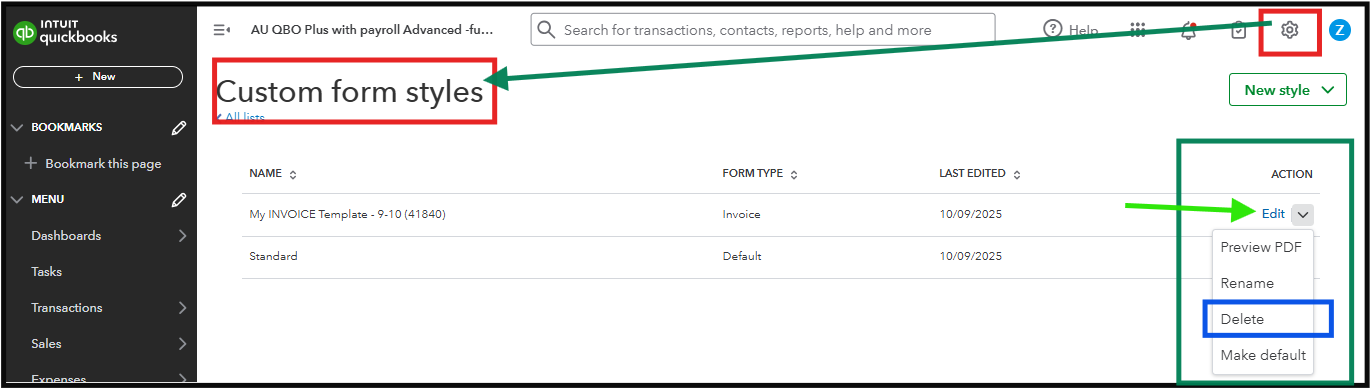
Please let us know if you have any additional questions or concerns related to QBO in this thread.
Thank you ChristineJ for your response.
I am puzzled that a payment instruction is beyond the limits of the import invoice process. To me, its a fundamental need. I will feedback.
As regards the deletion of the 'modernised' invoice design, alas it is not listed in the custom form style listing. So no matter how much I would like to, I cannot delete the unwanted style.
Hi
An update.
My preferred invoice form template has a 'footer'. I have now deleted the previous text in that footer and instead substituted payment instructions - as a footer. It seems to work.
BUT the footer is not part of the (unwanted) default modernised invoice template design.
When I click on "manage invoice" I can change to my preferred invoice design template which includes the edited footer. However this 'manage' process is required for every invoice. Why??
So, the last challenge is: get rid of the modernised template (as I mentioned earlier, it is not listed in the custom forms list in settings), and keep the preferred invoice design as the default. I wonder if it is possible? You'd think it should be.
I appreciate you sharing this information on managing your invoices, Treasurer181. Yes, it is possible to set your customized template as the default for new invoices.
The reason you have to manually select your preferred invoice template for every invoice is that the modern template is set as the default for new invoices. Also, this modern template is a built-in, non-removable feature of QuickBooks Online, which is why it doesn't appear in the custom forms list under settings.
That said, you can set your preferred invoice template as the default, so you don't need to go through the manage invoice process every time.
Here's how:
Once done, all new invoices will automatically adopt your custom template, eliminating the need for manual changes.
The Community is always here to answer any questions you may have. Please do not hesitate to contact us if you require assistance with managing your invoices. Have a great day!
Hi EvethC
Thank you for your contribution and attempt to solve my problem.
Unfortunately your advice does not work for imported data, which is the subject of my issue.
The Custom Form Style has already been set for my preferred template. So all new invoices generated inside QBO are in that preferred form.
But this preference is ignored whenever I import data (ie invoice) as the modernised template then over-rides whatever I might set and becomes the (unwanted) default. Even if I then go through the "manage invoice" /design/other template/set as default my preferred template steps, the very next invoice import has the modern template re-set as default.
That is what I am trying to change. Can I?
BTW - How do I open Community when I have logged into QBO? Which drop down has a link?
The system will always use a modernized default template for imported invoices, @treasurer181.
This is a built-in function to ensure that all data is imported correctly and consistently. Your custom form preference gets temporarily bypassed because the modernized template serves as a universal format, prioritizing data integrity and ensuring smooth transactions during imports.
We understand how important it is to have your preferred template apply to all invoices, including imports. I recommend submitting your feedback directly to our Product Developer Team for future enhancements. Here’s how:
On the other hand, QuickBooks Online and the Community are different platforms, there is no direct access to it from within QBO. The Community is a separate resource where you can find solutions, ask questions, and connect with other users. You can click this link to directly access the Community space: https://quickbooks.intuit.com/learn-support/en-au
Feel free to let us know if you have additional questions or concerns. We’ll gladly extend a helping hand to ensure your inquiries are resolved.
Rusimyhr
Thank you. A clear, no frills answer. I now know where I stand - which basically is that QBO is more concerned about its process rather than what the customer needs.
I will write to development (again).
My fundamental question is: if I import data for an invoice, how do I tell the customer how to pay, because the 'modern' default template doesn't allow that to happen unless I edit each invoice after it is generated? Integration? Automation? No way.
Thank you also for clarifying access to the community.
Hi
this is a related follow on from the thread above. Accepting that I am stuck with this modernised invoice template, I wish to ensure that the email header I send with the invoice has more than an [invoice number]. I would really like to also add [Full Name]
eg: [FullName] [Invoice No.] from ...... is John Brown Invoice 63 from .........
Is this possible?
Thanks
Thank you for your efforts and thoughtful suggestion regarding the invoice email header customization, treasurer181.
Currently, the option to include both [Full Name] and [Invoice No.] in the email subject isn’t available in the modernized invoice template. I recommend submitting this idea directly to our product engineers so they can consider it for future updates.
Here's how to send feedback:
This Community thread remains open for any other QBO questions you may have. We’re always here to help!
You have clicked a link to a site outside of the QuickBooks or ProFile Communities. By clicking "Continue", you will leave the community and be taken to that site instead.
For more information visit our Security Center or to report suspicious websites you can contact us here