Turn on suggestions
Auto-suggest helps you quickly narrow down your search results by suggesting possible matches as you type.
Showing results for
Yes, you have that option, tjcoateswm.
Once you have turned on and created a project, it'll show as an option on your Budget page. You'll know that it's a project when there's a colon separating the project and the customer name.
You can refer to these articles that will help you more with Budgeting:
Let me know if you need anything else. Have a great day!
Hi Catherine B
I'm confused as the response I received via e-mail from you said that this option was unavailable? Is that incorrect?
It also stated that you guys could load a budget for a particular customer - if so, what is the cost associated with this?
Thank you
Becky
Hello Becky,
The email you received is for the initial response that I've drafted. The steps you're seeing now in this thread is the updated and correct one. I also added a screenshot to show how it looks like creating a budget. I just made sure to turn on my Projects feature. Then, created a project for a customer.
Let me show you how:
You should now see a Projects shortcut on left-navigation menu. From there, you can add your first project.
You can create as many budgets as you like. It's included in the QuickBooks Online Plus plan for free. You can check out the links I provided above about budgets.
Just post a reply if you need more help.
Good afternoon,
I have created our projects, went to the budget screen and selected the project.
However, I need to use the Product / Item list to create the budget.
We can only select from the Chart of Accounts.
Is there a way we can select the product / items list?
Example:
Item / product Budgeted Cost Markup (value) Selling Price
Units 1000.00 100.00 1100.00
Piping 1000.00 100.00 1100.00
Projects are normally a once of budget at the beginning of the job and you will need to track the cost on a monthly basis by comparing the budgeted cost to the actual cost.
I cannot see how change the budget accordingly.
Please assist.
Thank you.
I'm still waiting on an answer for this too - spent 2 hours in a chat with help team member but they only showed me things I already knew how to do.
We have an operating budget and need to track this by project, including billable hours, but there isn't a way to track this.
Fingers crossed a few more people ask.
I'm still waiting on a work around for this too.
Not sure it's supported at the moment but it seems counter intuitive to have a Project option but make it so hard to track an operating budget for that project.
I've tried setting up everything as Income or Expenses but one way doesn't allow to expand (Income), and the other way won't include billable hours as invoiced within the operational budget (Expense).
Very frustrating.
Thank you.
I have a similar issue, did anyone get an outcome?
Good day to you, @tim124.
Creating budgets in QuickBooks Online (QBO) helps you manage your accounting data. You can run your financial reports and compare your actual sales and expenses. Having the option to add product and service to a budget isn’t possible.
To learn more about the Budget feature in QBO, you can refer to this article: Create budgets in QuickBooks Online.
As a workaround, you can export your budget report to MS Excel and add a Product/Service column from there. Let me show you how:
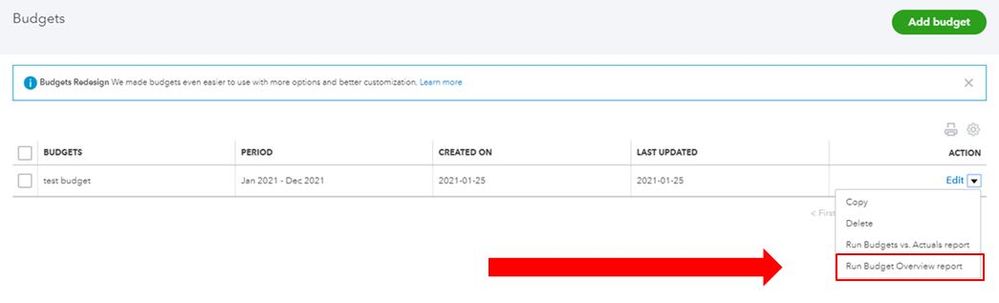
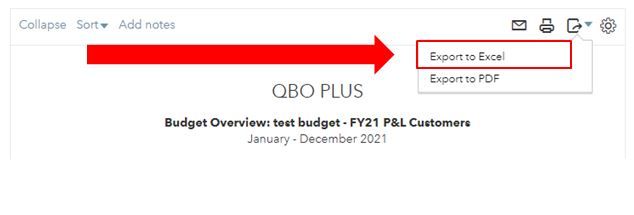
You can also check this link for more details about the process: Export your reports to Excel from QuickBooks Online.
Once you’re all set up, you might want to read this article that can walk you through the steps in generating a report base on the data you need: Customise reports in QuickBooks Online.
Keep me in the loop if you have other concerns or queries. I’ll be around ready to work with you. Have a great day ahead!
This is an issue that we are having as well. In QuickBooks Desktop the option to create reports using Items was possible as were the reports to track the budget, costs to date, and remaining amounts. What use is having Items for products and services if you cannot budget for them? QBO's limitations in this area is really disappointing. We have several offices that are going to switch back to the Desktop version just because of this issue.
Sorry... QBD could create BUDGETS using Items....
You have clicked a link to a site outside of the QuickBooks or ProFile Communities. By clicking "Continue", you will leave the community and be taken to that site instead.
For more information visit our Security Center or to report suspicious websites you can contact us here